Technology
Termix Revolutionizes SSH Management with Innovative File System Access
Managing servers efficiently has always been a challenge, especially when relying on traditional tools. A new application, Termix, aims to streamline this process by providing a comprehensive file management system over SSH. This self-hosted, Docker-based solution transforms your web browser into a powerful interface for server management, offering a user-friendly alternative to conventional command-line operations.
Streamlined Server Management with Termix
Termix operates as a Docker container on your home server or NAS, establishing connections to remote servers via SSH. Once installed, users are greeted with a clean, web-based dashboard that features tabs for terminals, file browsing, and connection management. This integrated approach means that rather than switching between multiple tools, everything needed for server management is accessible in one convenient interface.
One of the standout features of Termix is its full-fledged file management capability. Users can navigate remote directories as if they were on a local drive, thanks to a secure SSH tunnel. Beyond simple viewing, Termix allows actions such as moving or renaming files, uploading via drag and drop, and even previewing media files. The experience is akin to using a typical desktop file explorer, making it easier for users to manage their files effectively.
Enhanced Functionality for Everyday Use
Termix goes beyond basic file management by incorporating a simple IDE-style interface for file editing. Users can open configuration files and scripts with syntax highlighting, facilitating straightforward modifications. This feature has proven invaluable for many, as it enables quick adjustments without navigating away from the application.
The tabbed interface is another significant advantage. Users can easily switch between different machines or tasks without losing their place, making it particularly useful for those managing multiple servers or devices like the Raspberry Pi. Termix’s ability to securely store connection details means that logging into servers now requires just a single tap, eliminating the hassle of repeatedly entering long passwords.
Despite its many advantages, Termix may not be the best choice for those needing to manage large files and folders. While it handles simple tasks well, such as copying smaller directories or uploading backups, performance still hinges on network speed and the underlying SSH protocol. Nevertheless, the modern user interface, built with technologies like React, Tailwind, and Typescript, provides a clear view of transfer progress.
Termix has quickly become an essential tool for server administrators. Its user-friendly design and comprehensive feature set transform traditional server management, focusing less on command-line operations and more on productivity. The application also includes a micro dashboard providing basic server statistics such as memory and storage usage, proving to be a handy tool when monitoring server health.
In summary, while Termix does not fundamentally change the way SSH works, it enhances the user experience significantly. By combining traditional terminal operations with a modern, browser-friendly interface, Termix makes managing remote servers more efficient and accessible. For anyone involved in server management, adding Termix to their Docker stack is certainly worth considering.
-

 Top Stories1 month ago
Top Stories1 month agoRachel Campos-Duffy Exits FOX Noticias; Andrea Linares Steps In
-

 Top Stories1 week ago
Top Stories1 week agoPiper Rockelle Shatters Record with $2.3M First Day on OnlyFans
-

 Top Stories6 days ago
Top Stories6 days agoMeta’s 2026 AI Policy Sparks Outrage Over Privacy Concerns
-

 Sports5 days ago
Sports5 days agoLeon Goretzka Considers Barcelona Move as Transfer Window Approaches
-

 Top Stories1 week ago
Top Stories1 week agoUrgent Update: Denver Fire Forces Mass Evacuations, 100+ Firefighters Battling Blaze
-

 Top Stories1 week ago
Top Stories1 week agoOnlyFans Creator Lily Phillips Reconnects with Faith in Rebaptism
-
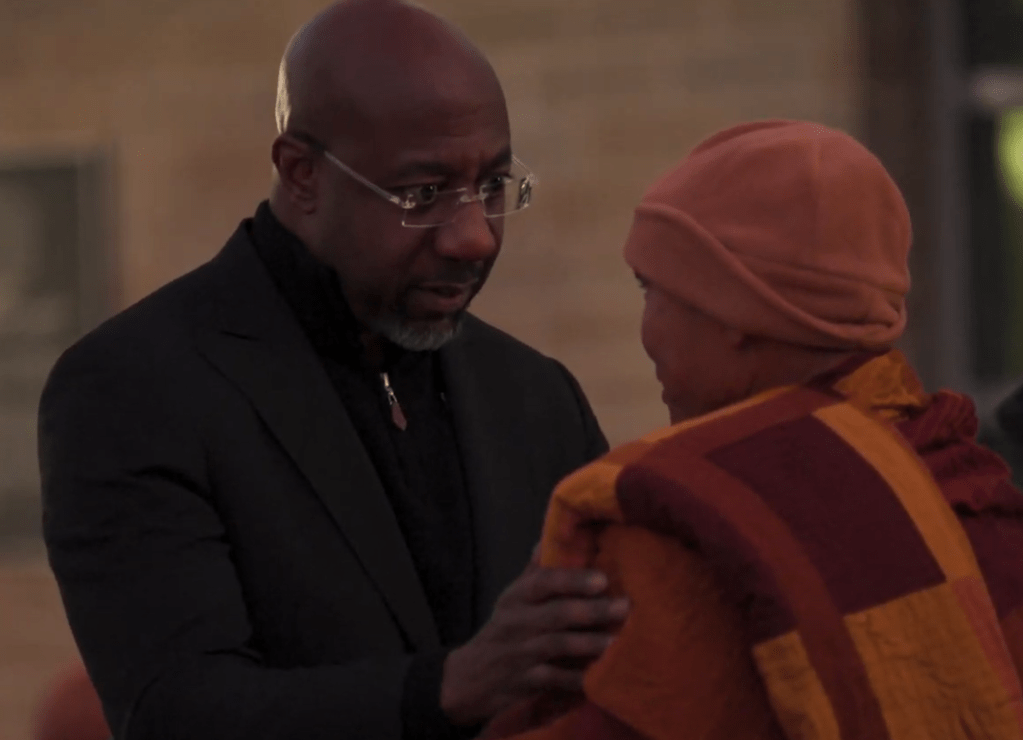
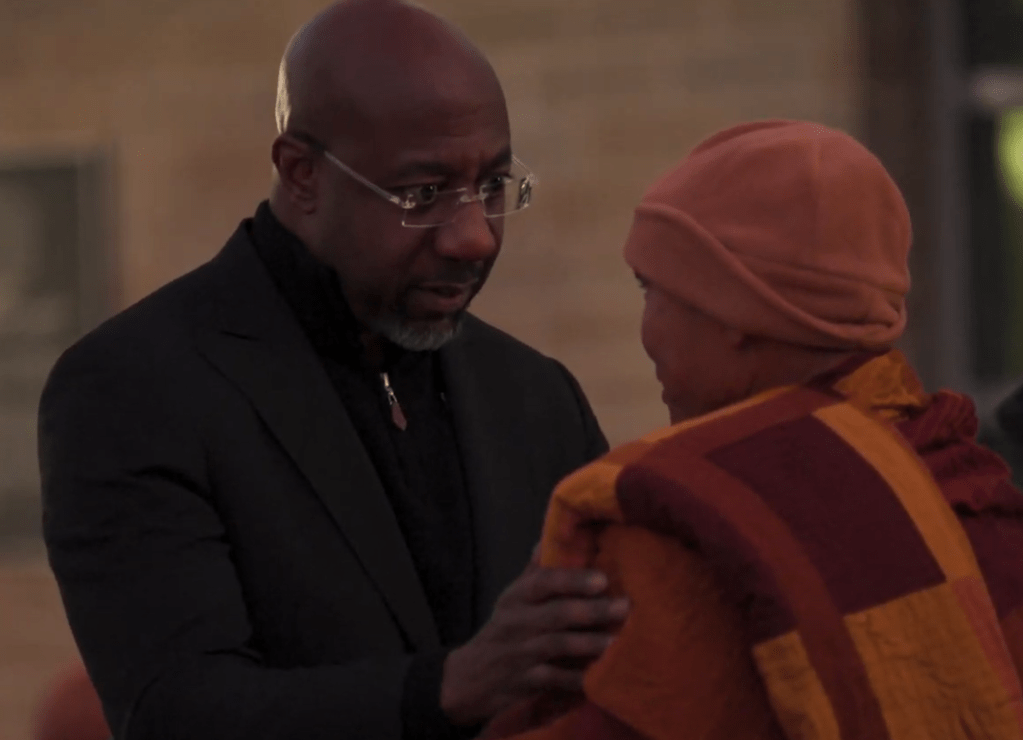 Top Stories5 days ago
Top Stories5 days agoWarnock Joins Buddhist Monks on Urgent 2,300-Mile Peace Walk
-

 Entertainment5 days ago
Entertainment5 days agoTom Brady Signals Disinterest in Alix Earle Over Privacy Concerns
-

 Top Stories7 days ago
Top Stories7 days agoOregon Pilot and Three Niece Die in Arizona Helicopter Crash
-

 Top Stories4 days ago
Top Stories4 days agoCBS Officially Renames Yellowstone Spin-off to Marshals
-

 Health2 months ago
Health2 months agoTerry Bradshaw Updates Fans on Health After Absence from FOX NFL Sunday
-

 Sports4 days ago
Sports4 days agoSouth Carolina Faces Arkansas in Key Women’s Basketball Clash

