Technology
Microsoft PowerToys Transforms Windows 11 Experience for Users

Microsoft’s utility software, PowerToys, has emerged as a solution for users seeking to enhance their experience on Windows 11. Many individuals have encountered recurring frustrations with the operating system’s default features. PowerToys addresses these issues by providing tools that streamline workflows and improve overall functionality.
Enhancing Window Management with FancyZones
One of the standout features of PowerToys is FancyZones, which enables users to manage their desktop windows more efficiently. Prior to utilizing this feature, many users struggled with arranging applications in a way that suited their workflow. Standard options, like Snap Layouts, lacked flexibility. FancyZones allows for the creation of custom layouts, accommodating diverse needs.
For instance, users can designate specific areas of their screen for various applications, such as a web browser on one side and communication tools like WhatsApp on the other. This organization not only reduces clutter but also enables users to access their most-used applications quickly. By saving these layouts, users can effortlessly reset their desktop to a preferred configuration, enhancing productivity.
Streamlining File Previews and Text Management
PowerToys also includes a feature called Peek, which significantly improves file preview capabilities. Many users often find themselves sifting through multiple files, only to open the wrong ones repeatedly. By activating Peek and assigning it a shortcut like Ctrl + Space, users can view the contents of files directly in File Explorer without launching additional programs. This functionality saves time and keeps the taskbar uncluttered.
Another useful addition is the Advanced Paste feature, designed to simplify the copy-and-paste process. Users frequently encounter unwanted formatting when transferring text between applications. Advanced Paste allows for seamless pasting of plain text or Markdown, depending on user preference. This eliminates the hassle of cleaning up formatting, streamlining the editing process.
While PowerToys provides numerous advantages, it is important to note that it may not be essential for every Windows user. Those with basic computing needs may find that the built-in features of Windows 11 suffice. For light users, the standard Snap Layouts and Preview pane might offer all the functionality required for everyday tasks.
Despite its advanced features, some users may feel overwhelmed by the additional settings and shortcuts that come with PowerToys. The learning curve associated with the software can deter casual users who prefer a straightforward experience.
However, for individuals who rely heavily on their computers, PowerToys can be a considerable asset. Users engaged in tasks that demand frequent switching between applications will likely benefit from the customized layouts offered by FancyZones. Peek enhances file management, while Advanced Paste makes working with text more efficient.
In conclusion, while PowerToys is not a universal necessity, it provides valuable tools for those who navigate Windows 11 extensively. By addressing common frustrations in window management, file previews, and text handling, Microsoft PowerToys has established itself as a beneficial addition for power users. For those encountering repetitive issues with their workflow, experimenting with these features could yield significant improvements in productivity.
-

 Top Stories1 month ago
Top Stories1 month agoRachel Campos-Duffy Exits FOX Noticias; Andrea Linares Steps In
-

 Top Stories1 week ago
Top Stories1 week agoPiper Rockelle Shatters Record with $2.3M First Day on OnlyFans
-

 Top Stories6 days ago
Top Stories6 days agoMeta’s 2026 AI Policy Sparks Outrage Over Privacy Concerns
-

 Sports5 days ago
Sports5 days agoLeon Goretzka Considers Barcelona Move as Transfer Window Approaches
-

 Top Stories1 week ago
Top Stories1 week agoUrgent Update: Denver Fire Forces Mass Evacuations, 100+ Firefighters Battling Blaze
-

 Top Stories1 week ago
Top Stories1 week agoOnlyFans Creator Lily Phillips Reconnects with Faith in Rebaptism
-
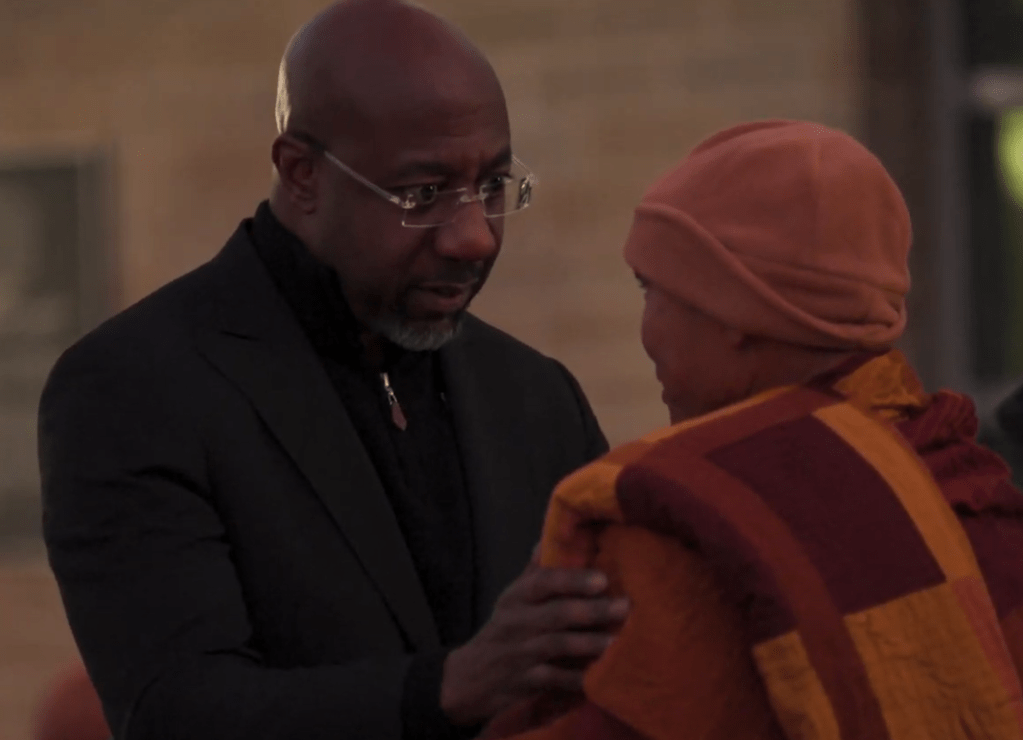
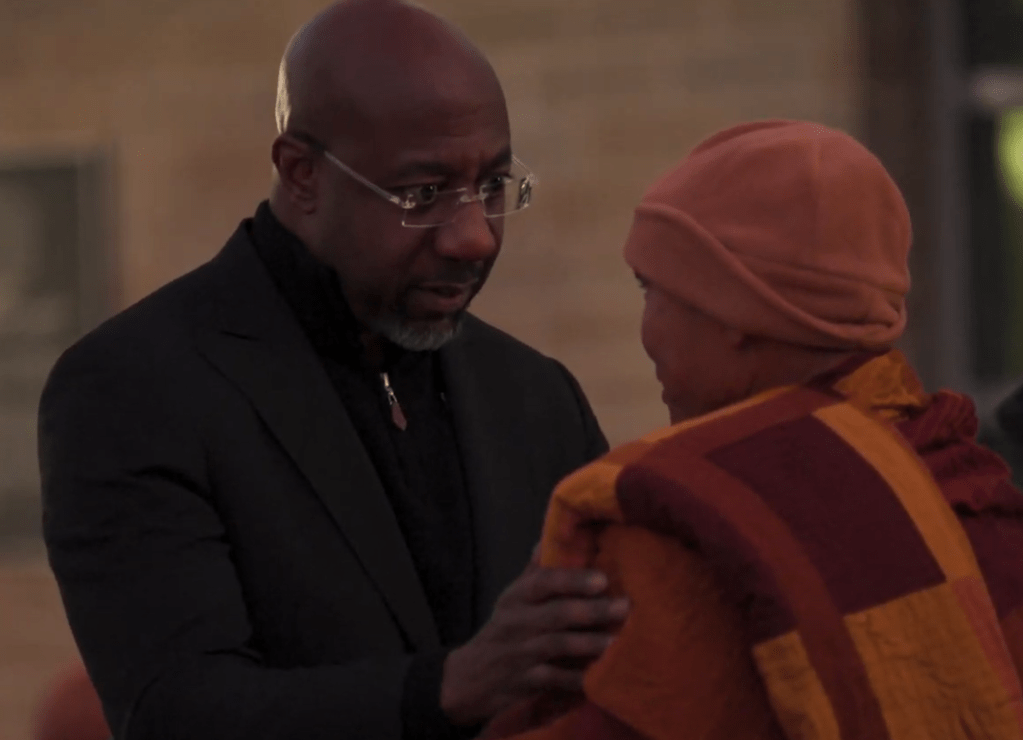 Top Stories5 days ago
Top Stories5 days agoWarnock Joins Buddhist Monks on Urgent 2,300-Mile Peace Walk
-

 Entertainment5 days ago
Entertainment5 days agoTom Brady Signals Disinterest in Alix Earle Over Privacy Concerns
-

 Top Stories7 days ago
Top Stories7 days agoOregon Pilot and Three Niece Die in Arizona Helicopter Crash
-

 Top Stories4 days ago
Top Stories4 days agoCBS Officially Renames Yellowstone Spin-off to Marshals
-

 Health2 months ago
Health2 months agoTerry Bradshaw Updates Fans on Health After Absence from FOX NFL Sunday
-

 Sports4 days ago
Sports4 days agoSouth Carolina Faces Arkansas in Key Women’s Basketball Clash

