Technology
Combining Notion and VSCode Elevates Productivity for Creatives
For many professionals and creatives, the struggle of managing multiple applications during a project can lead to inefficiencies and frustration. Recently, a user discovered that pairing Notion with VSCode significantly enhanced their productivity. This combination allows users to leverage Notion’s organizational strengths while utilizing VSCode’s powerful editing capabilities.
Streamlining Workflows with Integrated Tools
Notion serves as a comprehensive workspace for organizing notes and project outlines. It functions as a mental dashboard, where ideas are captured and structured. Users can create diagrams, mind maps, and utilize features like bullet lists and tables. This capability makes Notion an excellent tool for planning and brainstorming.
Once initial ideas are fleshed out, users transition to VSCode, which offers a streamlined environment for writing and coding. With its clean interface, VSCode allows for focused work without the distractions often found in other applications. Many users appreciate writing in Markdown, which simplifies the formatting process compared to Notion’s rich text editor.
The integration of these two applications creates a powerful workflow. Users can draft their content in Notion, switch to VSCode for writing and editing, and ultimately return to Notion for project management. This cycle fosters a dynamic and efficient creative process, allowing users to track publications and workflows seamlessly.
Enhancing Functionality with Extensions
The effectiveness of this pairing is further amplified by various VSCode extensions. One popular choice is the Markdown All in One extension, which simplifies writing in Markdown by providing a split view editor. This feature allows users to see rendered content alongside their markdown code, enhancing the editing experience.
Another beneficial extension is Auto Rename Tag, which expedites the cleaning of HTML tags before content publication. For those who want to manage their tasks directly within VSCode, the Notion ToDo extension proves invaluable. This extension enables users to access their to-do lists without leaving the VSCode environment, streamlining task management.
The simplicity of the Notion ToDo extension allows users to refresh their tasks within VSCode, providing an interactive checklist that enhances focus during writing sessions. This feature eliminates the need to switch back and forth between applications, making the workflow more fluid.
In an era where efficiency is paramount, the integration of Notion and VSCode is becoming increasingly popular among creatives. By minimizing distractions and maximizing functionality through these applications, users can enhance their productivity and streamline their creative processes. The collaboration between Notion and VSCode exemplifies how two distinct tools can complement each other, creating a more cohesive and effective working environment.
-

 Top Stories1 month ago
Top Stories1 month agoRachel Campos-Duffy Exits FOX Noticias; Andrea Linares Steps In
-

 Top Stories1 week ago
Top Stories1 week agoPiper Rockelle Shatters Record with $2.3M First Day on OnlyFans
-

 Top Stories6 days ago
Top Stories6 days agoMeta’s 2026 AI Policy Sparks Outrage Over Privacy Concerns
-

 Sports5 days ago
Sports5 days agoLeon Goretzka Considers Barcelona Move as Transfer Window Approaches
-

 Top Stories1 week ago
Top Stories1 week agoUrgent Update: Denver Fire Forces Mass Evacuations, 100+ Firefighters Battling Blaze
-

 Top Stories1 week ago
Top Stories1 week agoOnlyFans Creator Lily Phillips Reconnects with Faith in Rebaptism
-
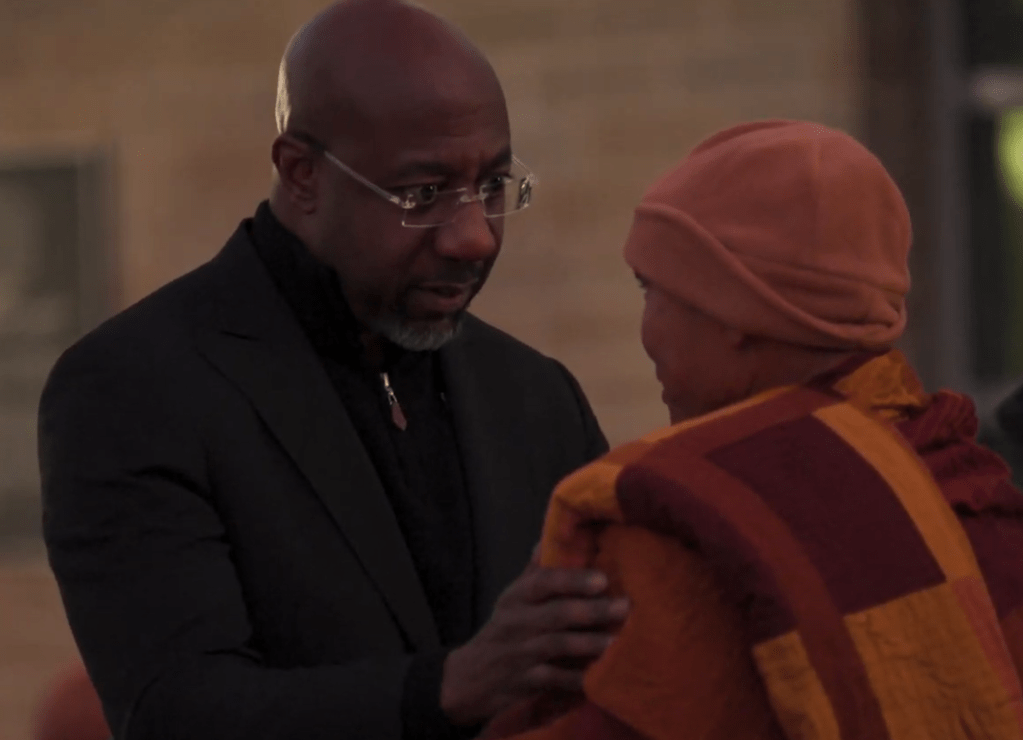
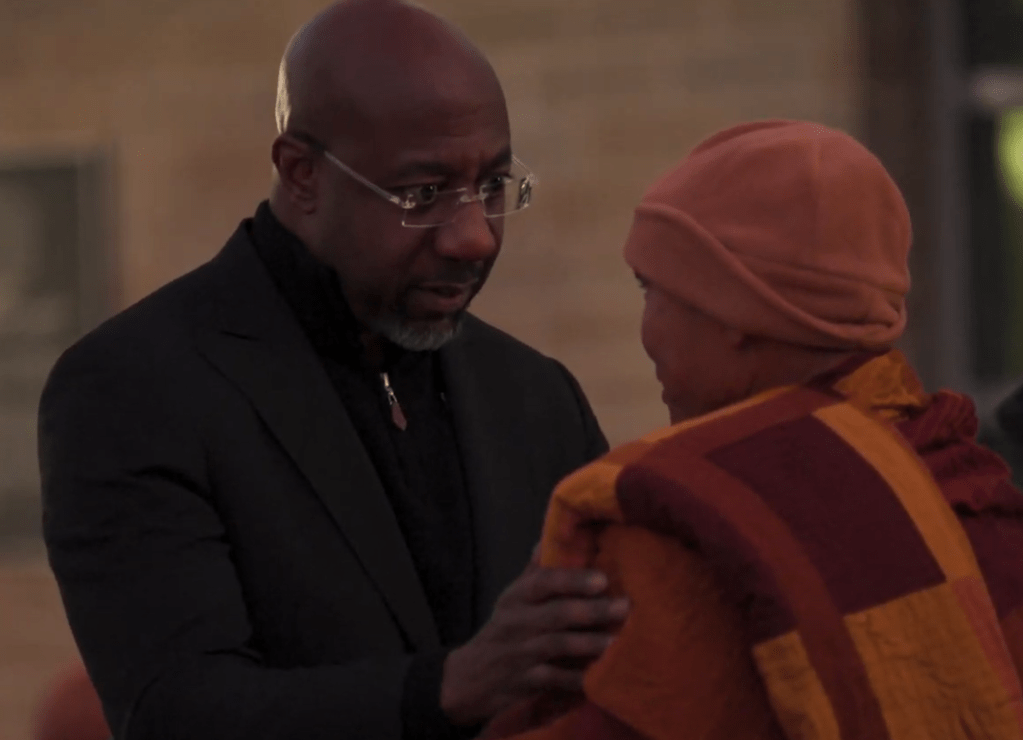 Top Stories5 days ago
Top Stories5 days agoWarnock Joins Buddhist Monks on Urgent 2,300-Mile Peace Walk
-

 Entertainment5 days ago
Entertainment5 days agoTom Brady Signals Disinterest in Alix Earle Over Privacy Concerns
-

 Top Stories7 days ago
Top Stories7 days agoOregon Pilot and Three Niece Die in Arizona Helicopter Crash
-

 Top Stories4 days ago
Top Stories4 days agoCBS Officially Renames Yellowstone Spin-off to Marshals
-

 Health2 months ago
Health2 months agoTerry Bradshaw Updates Fans on Health After Absence from FOX NFL Sunday
-

 Sports4 days ago
Sports4 days agoSouth Carolina Faces Arkansas in Key Women’s Basketball Clash

