Technology
Simplifying Note Management: How TagMany Enhances Obsidian
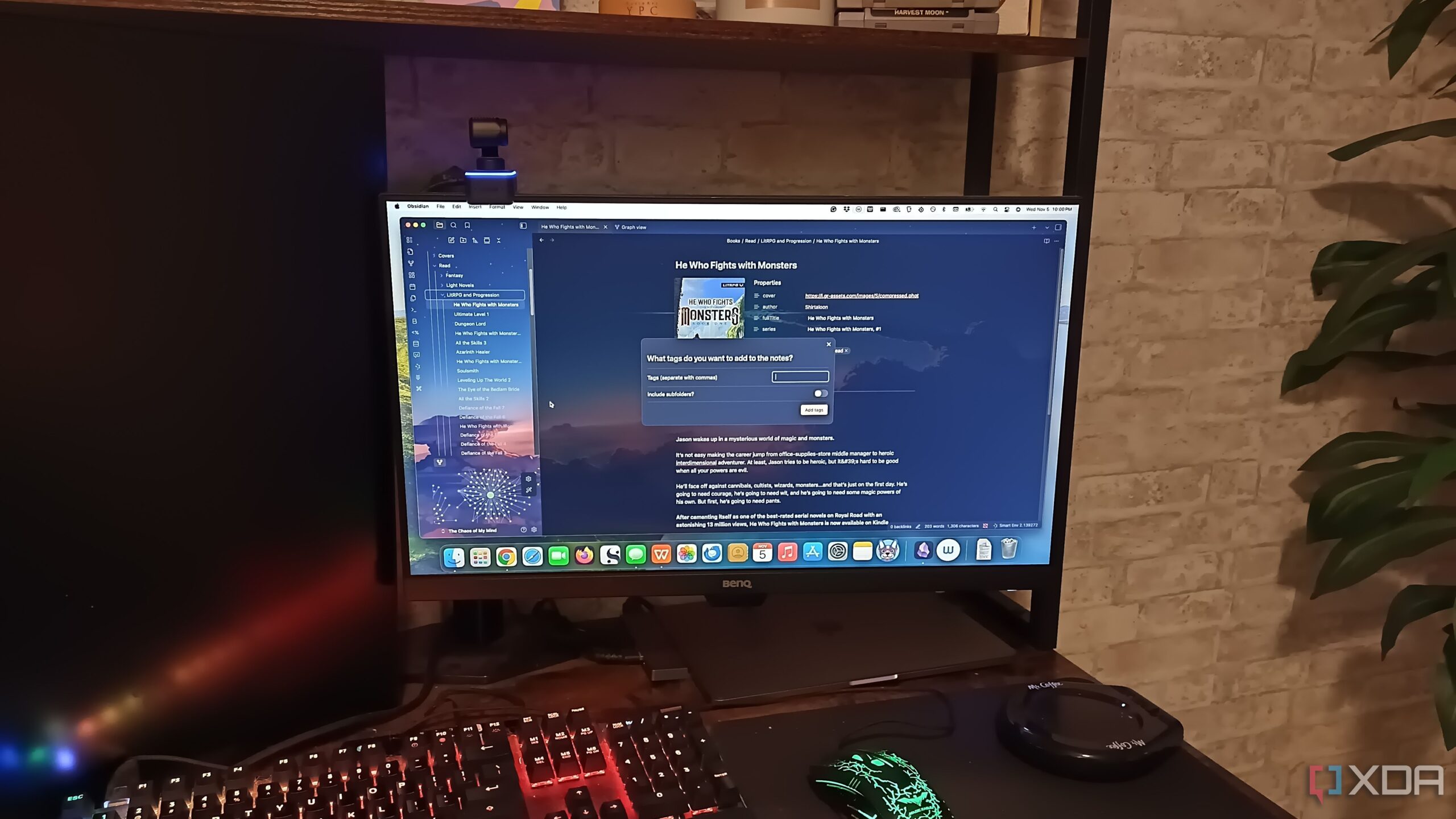
Users of the note-taking application Obsidian often find themselves grappling with unorganized information as their vaults expand. A common challenge is implementing an effective tagging system to manage notes efficiently. For those struggling with this issue, the plugin TagMany offers a straightforward solution that significantly simplifies the tagging process.
Many individuals new to Obsidian start with minimal organization, often creating a few folders and sporadically tagging notes. As their collections grow, they may realize that their systems are inadequate. This was the experience of an Obsidian user who, after accumulating hundreds of notes, faced the daunting task of retroactively adding tags. Instead of spending countless hours on this laborious process, they turned to TagMany, a plugin that allows users to batch-tag notes within entire folders, including any subfolders.
Efficient Tagging with TagMany
TagMany helps streamline the experience of managing notes by enabling users to select a folder and apply tags to every note contained within. This feature is especially beneficial for individuals tracking various media, including books, anime, and video games. The user found that many entries added from platforms like Goodreads or MediaDB lacked proper tags. With TagMany, they efficiently categorized their notes by genre—such as fantasy, sci-fi, and action—by applying tags in just a few clicks.
One of the standout features of TagMany is its ability to allow users to add multiple tags at once. By separating tags with commas, users can quickly organize their notes without the risk of duplicating tags, a common concern when dealing with large quantities of information. The simplicity of this process occurs directly within the Obsidian file explorer, avoiding the need for complicated interfaces present in many other plugins.
Balancing Simplicity and Functionality
While TagMany excels in its straightforward approach, it lacks some of the advanced functionalities found in more complex plugins. For example, users cannot delete or rename tags en masse or access tagging analytics, features offered by plugins like Linter and TagWrangler. As a result, TagMany may not suit those looking for a comprehensive tagging management system.
Nevertheless, the plugin’s minimalist design is its greatest strength. The user noted that while more powerful tools can lead to confusion or errors, TagMany provides a risk-free way to manage tags. Should an unwanted tag be added, it can easily be removed without the potential for irreversible changes that come with more complex plugins.
Although TagMany is not widely popular—boasting fewer than 6,000 downloads and having last been updated two years ago—it remains a vital tool for users needing to apply tags quickly and efficiently. Its lack of frequent updates suggests that users should not expect a significant expansion of features in the near future. Still, its ability to perform a singular task effectively ensures that it will remain a valuable asset for those utilizing Obsidian for note management.
In summary, TagMany offers a practical solution for users seeking to enhance their organizational capabilities within Obsidian. Its uncomplicated interface and powerful tagging features provide a necessary balance for those looking to streamline their note-taking experience.
-

 Top Stories1 month ago
Top Stories1 month agoRachel Campos-Duffy Exits FOX Noticias; Andrea Linares Steps In
-

 Top Stories2 weeks ago
Top Stories2 weeks agoPiper Rockelle Shatters Record with $2.3M First Day on OnlyFans
-

 Top Stories1 week ago
Top Stories1 week agoMeta’s 2026 AI Policy Sparks Outrage Over Privacy Concerns
-

 Sports7 days ago
Sports7 days agoLeon Goretzka Considers Barcelona Move as Transfer Window Approaches
-

 Top Stories1 week ago
Top Stories1 week agoUrgent Update: Denver Fire Forces Mass Evacuations, 100+ Firefighters Battling Blaze
-

 Sports5 days ago
Sports5 days agoSouth Carolina Faces Arkansas in Key Women’s Basketball Clash
-

 Top Stories2 weeks ago
Top Stories2 weeks agoOnlyFans Creator Lily Phillips Reconnects with Faith in Rebaptism
-

 Top Stories5 days ago
Top Stories5 days agoCBS Officially Renames Yellowstone Spin-off to Marshals
-
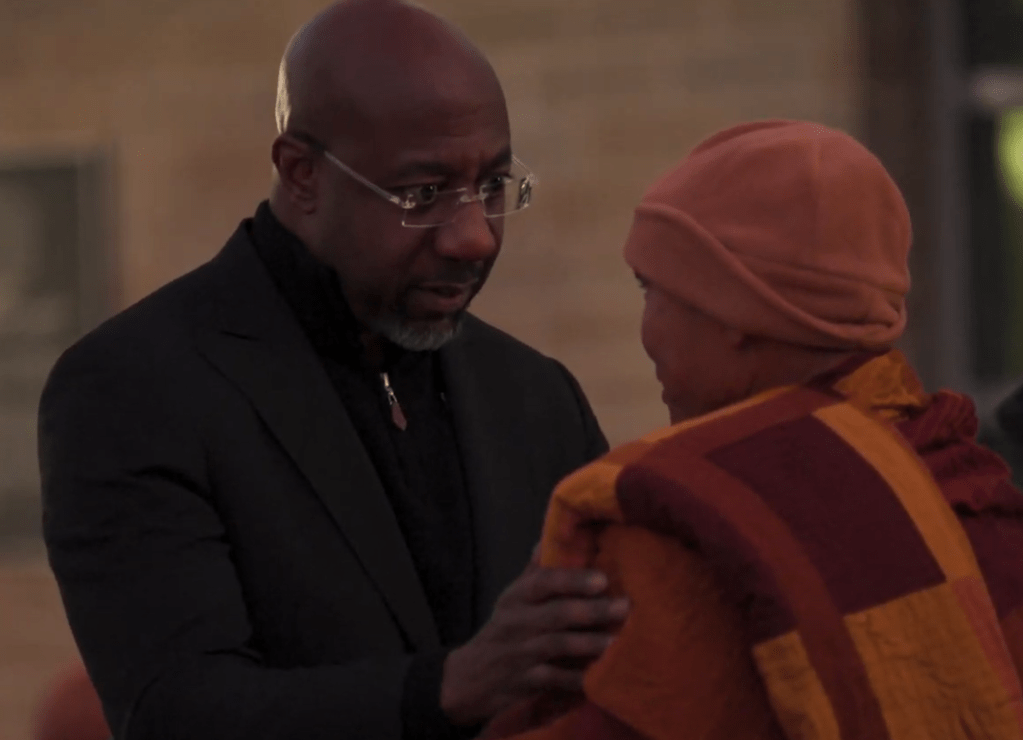
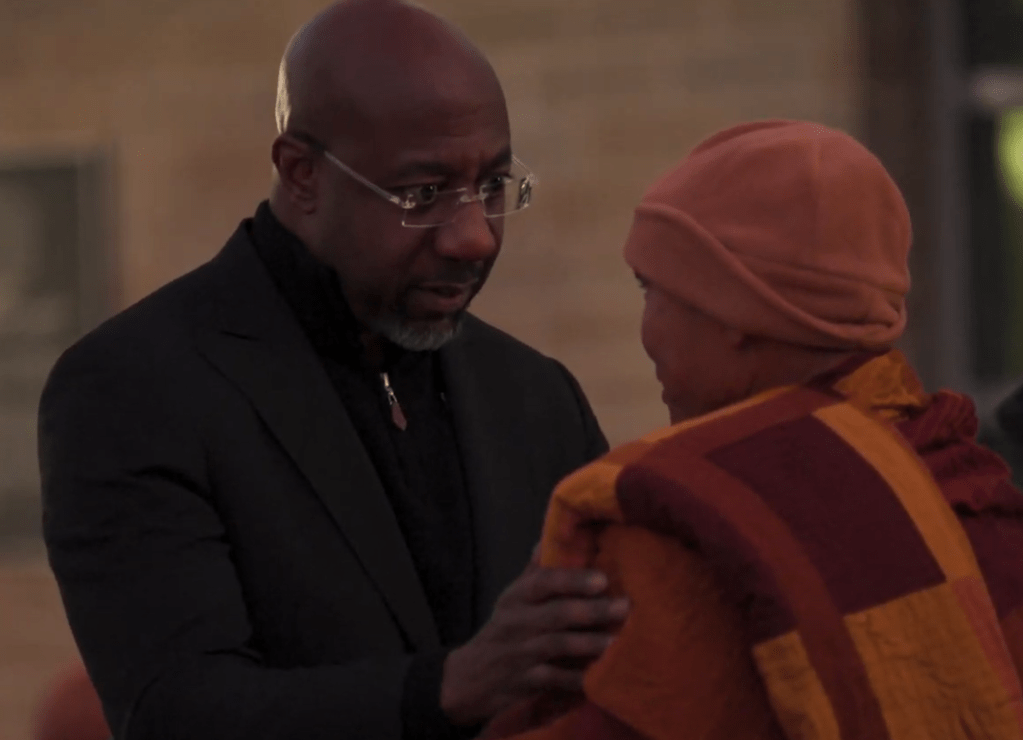 Top Stories7 days ago
Top Stories7 days agoWarnock Joins Buddhist Monks on Urgent 2,300-Mile Peace Walk
-

 Entertainment7 days ago
Entertainment7 days agoTom Brady Signals Disinterest in Alix Earle Over Privacy Concerns
-

 Top Stories1 week ago
Top Stories1 week agoOregon Pilot and Three Niece Die in Arizona Helicopter Crash
-

 Health2 months ago
Health2 months agoTerry Bradshaw Updates Fans on Health After Absence from FOX NFL Sunday

