Technology
Self-Host Your Password Manager: A Guide to Vaultwarden
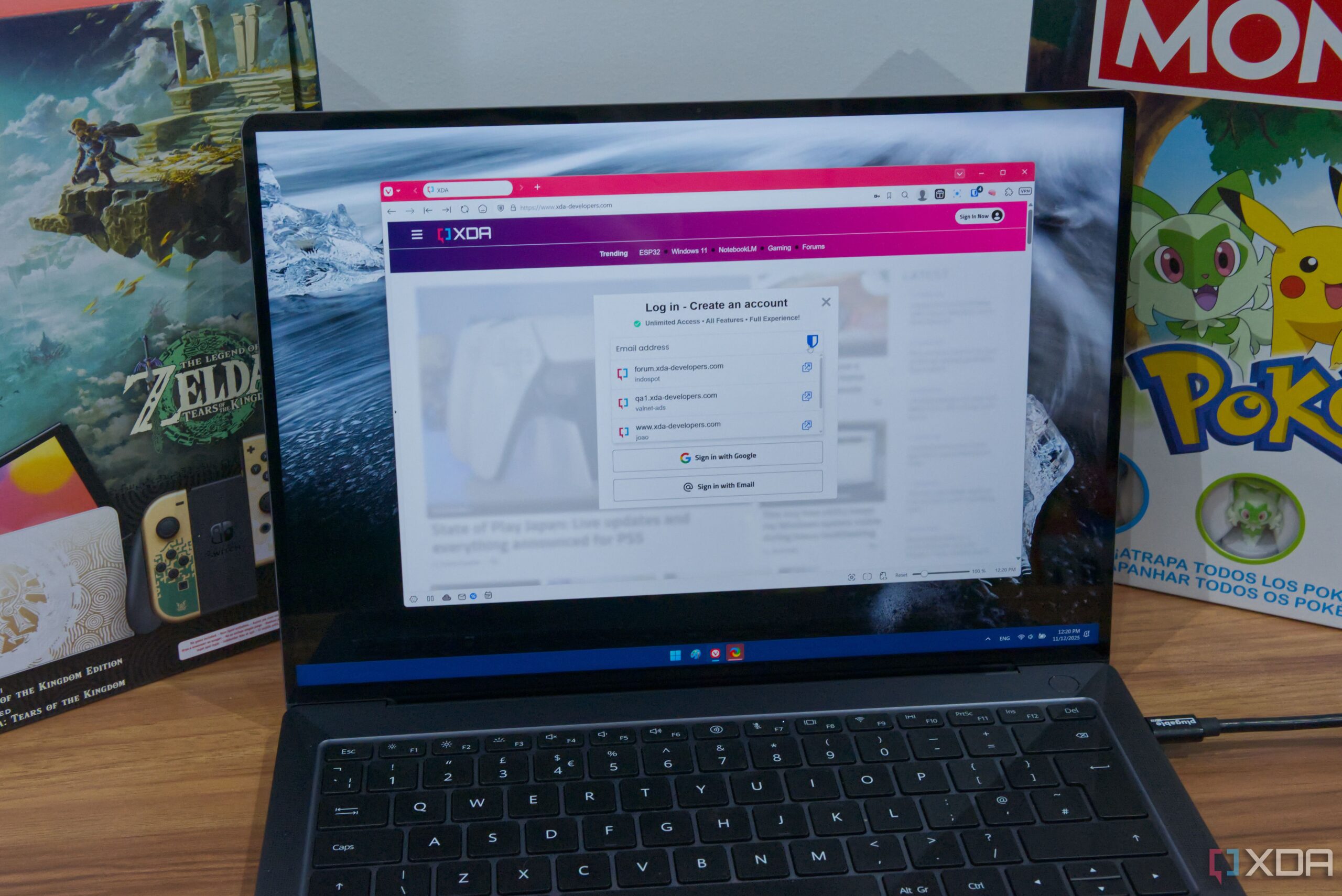
In an era where security and privacy concerns are paramount, self-hosting a password manager has emerged as a practical alternative to subscription services. Bitwarden, a popular password management tool, offers users the option to self-host through a project called Vaultwarden. This approach not only enhances security but also reduces reliance on cloud services, making it particularly appealing to those wary of data breaches.
Understanding the Security Landscape
Many consumers are increasingly distrustful of cloud services due to rising costs and frequent data leaks. Self-hosting a password manager allows individuals to maintain greater control over their sensitive information. While Microsoft and other large companies provide robust security measures, replicating their level of protection can be challenging for individual users.
Self-hosting presents its own set of risks. Setting up a secure environment on a home server, such as a Network Attached Storage (NAS)Tailscale.
Setting Up Vaultwarden
To self-host a Bitwarden instance, users must install Vaultwarden, the server application that manages data storage. The installation process can be straightforward, particularly for those using TrueNAS Scale. Within the platform’s app store, users can access Vaultwarden, which requires configuration similar to other applications.
When installing, it is crucial to handle the Admin Token securely. This token grants access to the administrative portal, so hashing it within the configuration file adds an essential layer of security. After installation, creating user accounts is the next step, with each account being assigned a unique master password.
Password importation is simplified through the ability to upload a CSV file, allowing users to transition from other password management systems seamlessly. Additionally, manual password entry is available for new accounts.
Once Vaultwarden is operational, Bitwarden can be installed on client devices. The browser extension is accessible on platforms such as the Chrome Web Store and Mozilla Add-ons for Firefox. Mobile applications for Android and iOS facilitate password access across devices.
During the initial setup in Bitwarden, users can opt to connect to their self-hosted instance instead of the default cloud service. This requires entering the local IP address of the Vaultwarden server, ensuring that password access remains confined to the local network unless remote access is configured.
Using Vaultwarden provides a comprehensive password management experience, including a customizable password generator. This feature enhances security by simplifying the process of creating complex passwords for apps and services.
Self-hosting can be daunting at first, but it becomes manageable with practice. For those contemplating a shift from paid password management solutions or seeking a more secure alternative to browser-based options, Vaultwarden offers a viable path.
With a NAS or even a standard PC, users can establish a self-hosted password manager that prioritizes security and privacy. The benefits of self-hosting extend beyond financial savings; they provide peace of mind, allowing users to safeguard their sensitive information on their own terms.
-

 Top Stories1 month ago
Top Stories1 month agoRachel Campos-Duffy Exits FOX Noticias; Andrea Linares Steps In
-

 Entertainment17 hours ago
Entertainment17 hours agoJayda Cheaves Claims Lil Baby and Ari Fletcher Had an Affair
-

 Top Stories2 weeks ago
Top Stories2 weeks agoPiper Rockelle Shatters Record with $2.3M First Day on OnlyFans
-

 Top Stories2 weeks ago
Top Stories2 weeks agoMeta’s 2026 AI Policy Sparks Outrage Over Privacy Concerns
-

 Sports2 weeks ago
Sports2 weeks agoLeon Goretzka Considers Barcelona Move as Transfer Window Approaches
-

 Top Stories2 weeks ago
Top Stories2 weeks agoUrgent Update: Denver Fire Forces Mass Evacuations, 100+ Firefighters Battling Blaze
-

 Health2 months ago
Health2 months agoTerry Bradshaw Updates Fans on Health After Absence from FOX NFL Sunday
-

 Top Stories2 weeks ago
Top Stories2 weeks agoOnlyFans Creator Lily Phillips Reconnects with Faith in Rebaptism
-

 Sports1 week ago
Sports1 week agoSouth Carolina Faces Arkansas in Key Women’s Basketball Clash
-

 Top Stories1 week ago
Top Stories1 week agoCBS Officially Renames Yellowstone Spin-off to Marshals
-

 Top Stories2 weeks ago
Top Stories2 weeks agoOregon Pilot and Three Niece Die in Arizona Helicopter Crash
-

 Entertainment2 weeks ago
Entertainment2 weeks agoTom Brady Signals Disinterest in Alix Earle Over Privacy Concerns



