Urgent Update: Boost Your File Transfers with SMB Multichannel Now
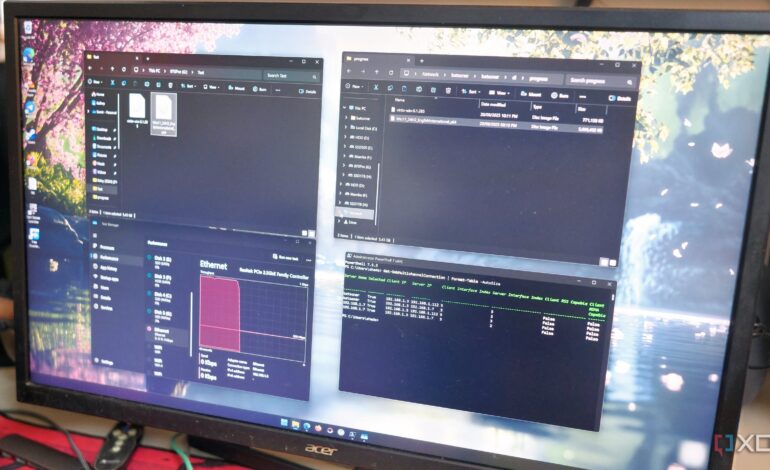
UPDATE: Tech enthusiasts can now enhance their file transfer speeds on Windows 11 using a feature called SMB Multichannel, a method that leverages multiple network interfaces for faster throughput. This breakthrough comes as users increasingly look for efficient ways to share large files, such as operating system ISOs and media files, especially in home networks.
A recent revelation by tech expert Ayush Pande highlights how SMB Multichannel can revolutionize file transfers. This method is not merely a tweak; it’s a game-changer for anyone who routinely moves large data sets. With the right configuration, users can achieve phenomenal speed aggregation that makes traditional transfers feel obsolete.
To utilize SMB Multichannel effectively, users need at least two network interfaces on both the server and client machines. This could include combinations of Ethernet and Wi-Fi connections. For example, a Windows 11 PC can be equipped with a 2.5 GbE Ethernet port and a compatible Wi-Fi adapter, significantly enhancing performance.
Here’s a quick breakdown of how to get started:
1. **Prepare Your Hardware:** Ensure your NAS or server has at least two network interfaces. For maximum effectiveness, use two Ethernet ports wherever possible. Users can also opt for a combination of Wi-Fi and Ethernet for flexibility.
2. **Software Setup:** The server must run Samba 4.4 or higher. If you’re using a Debian 13 (Trixie) virtual machine, install Samba and modify the configuration file (smb.conf) to enable multichannel support. This includes setting the server min protocol to SMB2 and the max to SMB3.
3. **Configuration on Windows 11:** Use PowerShell commands to enable SMB Multichannel: Set-SmbServerConfiguration -EnableMultiChannel $true and Set-SmbClientConfiguration -EnableMultiChannel $true.
4. **Confirm Your Setup:** After mapping your shared SMB folder, run the command Get-SmbMultichannelConnection to verify that both network interfaces are active and connected properly.
Why This Matters RIGHT NOW: As more people work from home or engage in data-intensive activities, the demand for faster file transfers is skyrocketing. SMB Multichannel allows users to maximize their existing hardware, providing a cost-effective solution for faster data exchange without the need for expensive upgrades.
However, it’s crucial to address potential bottlenecks, including network, routing, storage, and drivers. For instance, many users may be limited by older routers that only support 1Gbps speeds. To experience the full benefits of SMB Multichannel, consider investing in a multi-gigabit managed switch and a modern router equipped with multiple 2.5 GbE LAN ports.
As technology evolves, so do the possibilities for faster and more efficient data transfer methods. By leveraging SMB Multichannel, users can significantly enhance their home network performance, paving the way for a smoother and more productive digital experience.
Next Steps: Tech-savvy individuals interested in implementing SMB Multichannel should begin assessing their current hardware and network configurations immediately. The opportunity to revolutionize your file transfer speeds is here, and the steps to do so are straightforward.
Stay tuned for more updates on this developing story as we continue to explore ways technology can enhance our everyday lives.






