Resolve Smart Home Issues with These 5 Key Network Tests
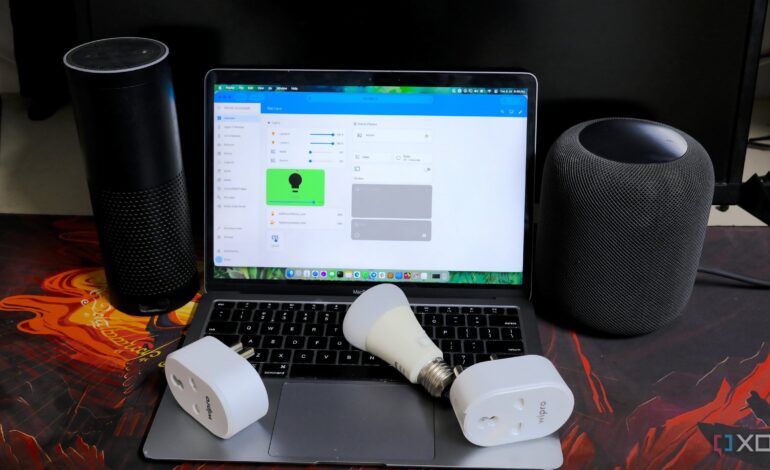
Building a smart home often requires continuous adjustments to maintain an efficient network. As the number of devices increases, users may encounter connectivity issues that can disrupt the functionality of their smart home systems. Whether utilizing software like Home Assistant or other platforms, ensuring network reliability is essential. Many smart devices may become unresponsive or experience frequent disconnections, necessitating a deeper examination of network configuration and setup.
To assist in troubleshooting common smart home network problems, several key tests can be performed. These tests focus on assessing the functionality of the home network and identifying potential issues.
Check DNS Configuration
One critical aspect of network management is the Domain Name System (DNS). Many users rely on their Internet Service Provider’s (ISP) DNS or popular public DNS services, but this can compromise privacy and control. Switching to a more robust solution like Unbound can enhance control over smart devices and prevent third-party tracking. Unbound functions as a recursive resolver and provides detailed logs of DNS traffic, allowing users to audit queries from their smart devices.
It is important to note that Unbound may require some initial setup time to compile DNS traffic data. This method proves particularly beneficial for users whose smart home devices do not depend heavily on cloud services.
Inspect DHCP Leases
With numerous smart devices requiring individual IP addresses, verifying the operation of the Dynamic Host Configuration Protocol (DHCP) server is crucial. Access the router’s interface to view a table that lists hostname, IP address, MAC address, and lease duration for connected devices.
Alternatively, users can ping the DHCP server from a different machine to confirm its responsiveness. For those using Linux or macOS, the dhcping tool can be employed to check server availability directly. Furthermore, enabling SSH on the router allows for deeper investigation into the DHCP leases file, where logs can reveal any issues.
Monitor Multicast Traffic
Smart devices often communicate using multicast traffic, which can lead to issues if not properly managed. Users should first verify that IGMP Snooping is enabled on their router to optimize device discovery protocols. Tools like Avahi and tcpdump can help identify and analyze multicast flooding across the network.
Installing the avahi-daemon and avahi-utils allows users to view multicast devices. To examine potential multicast flooding, the command sudo tcpdump -ni any udp port 5353 -vv can be executed.
Diagnose Broadcast Storms
A common issue in network management is the occurrence of broadcast storms, often caused by misconfiguration. Such storms can lead to excessive packet flooding, degrading network performance. Users should check for any physical connections between devices on the same VLAN that might cause packet duplication.
Using the command sudo tcpdump -eni eth0 ether broadcast can help identify broadcast traffic. For a more user-friendly experience, Wireshark is recommended for diagnosing these issues.
Enable IGMP Querier
Enabling the IGMP Querier setting on a network switch or router is essential for managing multicast traffic effectively. Without this setting, multicast flooding can persist, affecting the performance of all connected devices. If a dedicated switch is unavailable, a Linux-based gateway can serve as an IGMP Proxy.
To verify the presence of a querier, users can use the command sudo tcpdump -i eth0 igmp. If no response is received, it indicates that the querier is not active, which may hinder the effectiveness of IGMP Snooping.
Performing these tests can significantly enhance the reliability of smart home networks, regardless of the number of devices in use. While segmenting devices into dedicated VLANs can improve management, it is vital to ensure proper configuration to maintain network integrity. By addressing these potential issues, users can enjoy a smoother smart home experience.






