Users Miss Key Windows Features After Switching to Ubuntu
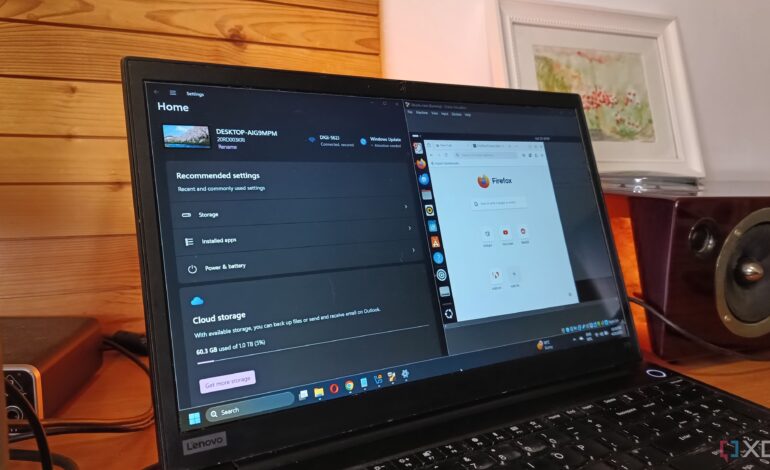
As Windows 10 approaches its end of life, many users are exploring alternatives, with Ubuntu emerging as a popular choice. This transition stems from Ubuntu’s open-source nature and its lack of stringent system requirements compared to Windows 11. However, users transitioning from Windows may find themselves missing several essential features that enhance daily productivity and system management.
System Reset and Restore Functions
One of the most striking omissions in Ubuntu is the absence of a straightforward system reset feature. In Windows, users can easily navigate to settings to reset their operating system, allowing them to reinstall core files while choosing to keep or discard personal data and applications. This functionality proves invaluable when troubleshooting or recovering from software issues.
In contrast, Ubuntu users lack a native reset option, which can lead to frustration. The only recourse for restoring the system to its original state is to use a live USB, a process that requires prior preparation with tools like Etcher or Ventoy. If a user has not created such a USB, the only alternative is a complete reinstallation of the operating system, which is both time-consuming and cumbersome.
Additionally, Ubuntu offers no equivalent to the system restore feature found in Windows. This tool allows users to create restore points, providing a safety net against failures caused by problematic applications or unintended system changes. Instead, Ubuntu users face the daunting task of manually backing up files and reinstalling applications, should their system encounter significant issues.
Lack of OCR and Phone Integration
Another notable shortcoming is the absence of native Optical Character Recognition (OCR) functionality in Ubuntu’s screenshot and image viewing tools. Windows has incorporated OCR into its Snipping Tool, enabling users to capture text from images seamlessly. Ubuntu’s built-in screen capture tool, while functional, lacks this feature, necessitating the use of external tools like Google Lens for text extraction. This reliance on third-party applications can hinder productivity, especially when handling images containing vital information.
Furthermore, the integration of mobile devices with Ubuntu lags behind what Windows offers through its Phone Link app. This application allows users to manage notifications, make calls, and access files directly from their PCs. The seamless synchronization of mobile and desktop environments significantly enhances user experience and productivity. Ubuntu currently lacks similar capabilities, which can feel outdated for users accustomed to such integration.
While Ubuntu’s Gnome desktop environment is praised for its simplicity and efficiency, the missing features highlighted here are critical for users seeking a comprehensive operating system experience. Other Linux distributions, such as MX Linux and AntiX, have successfully implemented some of these functionalities, raising questions about why Ubuntu has not followed suit.
As the tech landscape continues to evolve, Ubuntu must address these gaps to retain users migrating from Windows. The demand for improved system management tools, integration with mobile devices, and advanced features like OCR is clear. For Ubuntu to truly embrace its potential and attract a broader user base, it must prioritize these enhancements in its upcoming releases.
In conclusion, while Ubuntu offers a robust alternative to Windows, its current limitations in system management and integration may deter users seeking a seamless transition. As the user community grows, continued feedback and feature requests will be vital in shaping the future of Ubuntu.






