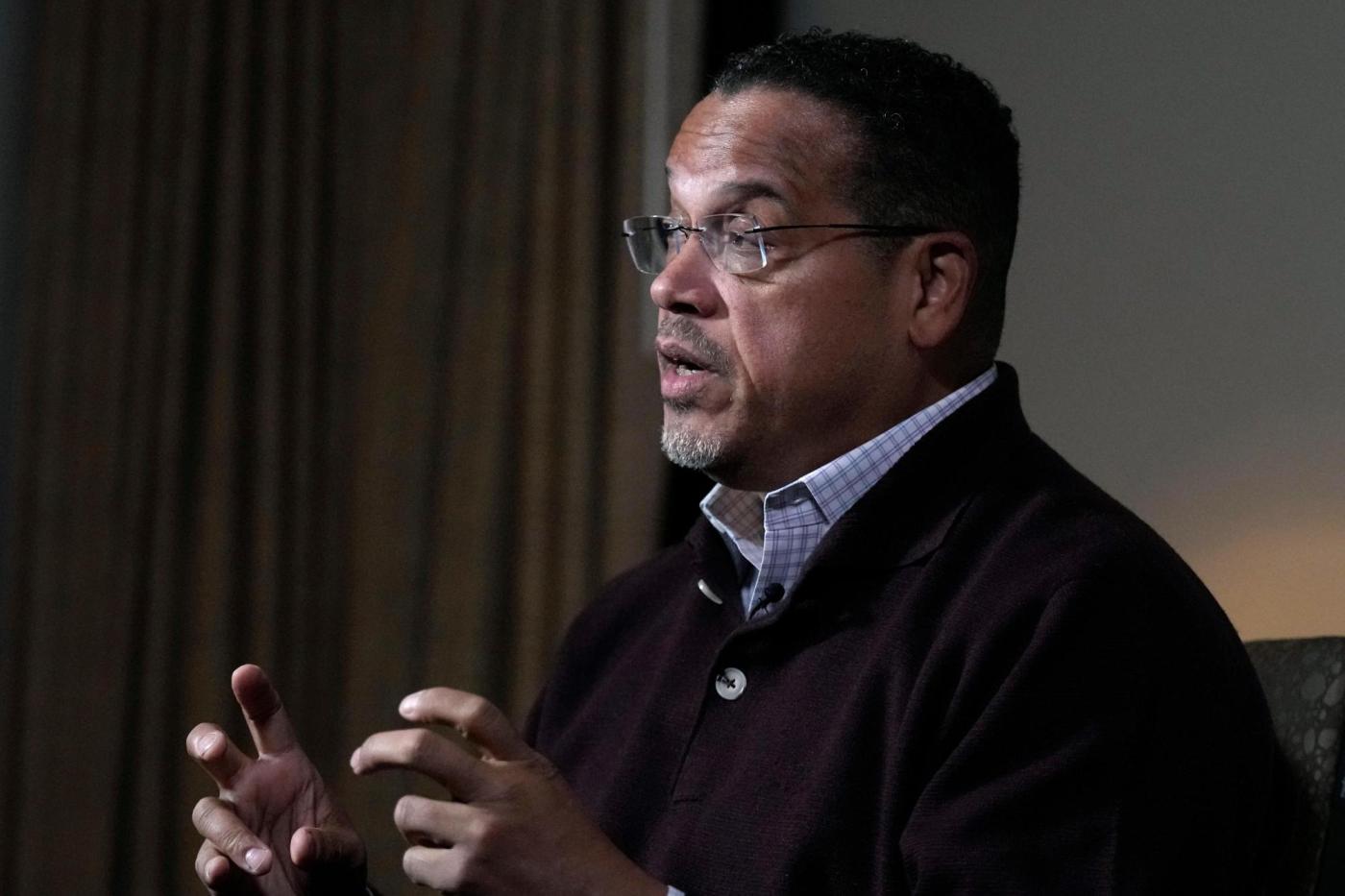Unlock Productivity: How Rectangle Transformed My Mac Experience
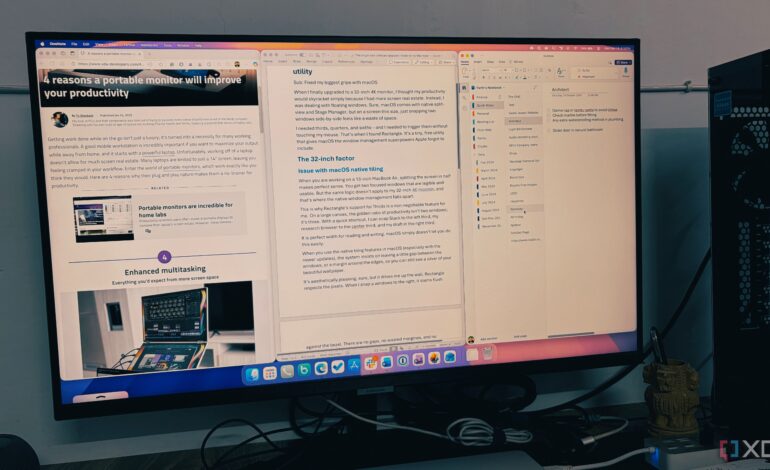
Upgrading to a larger monitor can enhance productivity, but for many users, it often leads to more clutter and chaos on the screen. After transitioning to a 32-inch 4K monitor, I found myself struggling with window management, a challenge macOS’s built-in features could not adequately address. To resolve this issue, I discovered Rectangle, a free utility that significantly improved my workflow by offering advanced window management capabilities.
Revolutionizing Window Management
While macOS does provide options like split-view and Stage Manager, they fall short on larger displays. With a smaller screen, side-by-side windows might be sufficient; however, on my expansive monitor, I needed a more efficient layout. Rectangle allows me to divide my screen into thirds, quarters, or even sixths, enabling a more organized workspace.
Utilizing keyboard shortcuts, I can effortlessly arrange my applications. For instance, I can position Slack on the left third, my research browser in the center, and my document on the right. This setup optimizes my screen space, allowing for better focus and productivity. The native macOS tiling features often leave undesirable gaps between windows, which can be frustrating when managing multiple tasks. Rectangle addresses this by ensuring that windows snap flush against the edges, eliminating wasted space.
Customization and Control
One of the standout features of Rectangle is its adaptability. Unlike many utility apps that impose their own system, Rectangle aligns with my muscle memory. It offers options for customizing layouts, including the ability to snap windows into quarters or sixths. This flexibility transforms a single monitor into a multi-monitor experience without the distraction of bezels.
Additionally, Rectangle allows users to remap actions, making it easy to create a personal workflow. I have customized my ‘Center Half’ command to a hyper-key combination that feels intuitive. The app also provides settings to adjust gaps between windows, catering to individual preferences. There’s even an option for haptic feedback, adding a tactile confirmation when windows are snapped into place.
Rectangle is open-source, which means its code is publicly accessible on GitHub. This transparency is crucial for users who want to ensure their data is secure, especially since the app requires accessibility permissions. While there is a paid version, Rectangle Pro, offering additional features, the free version is comprehensive enough for most users, making it feel like a fully functional product rather than a stripped-down version.
In conclusion, while upgrading hardware is essential, it is equally important to have the right software to maximize its potential. After integrating Rectangle into my workflow, I have reclaimed valuable time that was previously lost to resizing and rearranging windows. The efficiency gained from this utility has transformed my 32-inch monitor into the productivity powerhouse I envisioned. After weeks of use, the keyboard shortcuts have become second nature, making it difficult to imagine working on a Mac without Rectangle.