Streamline Your Workflow: 8mb.local Simplifies Video Compression
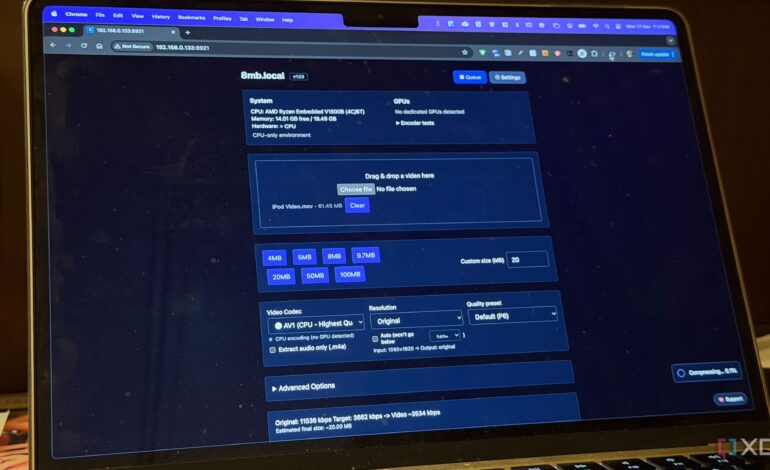
A new self-hosted tool, 8mb.local, is gaining attention for its ability to simplify video compression without the clutter of unnecessary features. Designed for users who need a straightforward solution to reduce video file sizes, this open-source application allows individuals to upload a video, select a desired output size, and receive a compressed file quickly and efficiently.
This application reflects a broader trend in open-source software, emphasizing the value of simplicity and focus. Many users today are overwhelmed by software that attempts to perform multiple tasks without excelling at any. In contrast, 8mb.local delivers a singular purpose: compressing video files to a specified size while maintaining user control and privacy.
How 8mb.local Works
Operating on personal hardware, 8mb.local offers users complete control over their files. The process is intuitive: drag a video onto the application’s interface, choose an output size—such as 8 MB or 25 MB—and wait for the compression to complete. Users can view live progress updates, ensuring transparency throughout the process.
The application supports hardware acceleration using Nvidia, Intel, and AMD GPUs, which enhances transcoding speed. If the necessary hardware is not available, it defaults to CPU-based transcoding, allowing for flexibility depending on the user’s setup. This feature, along with its straightforward interface, makes 8mb.local a valuable addition to the toolkit of content creators and professionals alike.
Real-World Applications
In fields such as content creation and design, professionals regularly share large video files for review. 8mb.local addresses this need by efficiently compressing files to a manageable size, significantly reducing bandwidth consumption and streamlining the sharing process. This is especially beneficial in today’s digital landscape, where high-definition videos can easily exceed hundreds of gigabytes.
For instance, a simple 30-second clip captured on a smartphone may be too large for email or messaging apps. By utilizing 8mb.local, users can reduce the file size while maintaining acceptable quality, enabling easy sharing on platforms like Reddit and Discord. The application’s predictability in file size output eliminates the guesswork often associated with traditional video editing tools, making it a reliable option for users.
Unlike other video manipulation software, 8mb.local avoids overwhelming users with excessive editing options. It streamlines the process, allowing users to focus solely on compression without needing to understand complex codecs or container formats. While advanced users can modify settings if desired, the application is designed to function effectively without any prior knowledge of video encoding.
The Philosophy of Simplicity
The design of 8mb.local aligns with a broader philosophy prevalent in the open-source community: simplicity is key. Many applications suffer from feature creep, expanding to the point where they become unwieldy and difficult to maintain. By concentrating on a single task, 8mb.local successfully avoids these pitfalls and remains user-friendly.
This straightforward approach enables easy integration into existing workflows. For example, users can export footage from software like Premiere Pro or Da Vinci, compress it using 8mb.local, and share it seamlessly with clients. Tools that attempt to cover too much ground often complicate rather than enhance productivity, whereas 8mb.local serves as a dependable solution that fits naturally into daily routines.
In conclusion, 8mb.local exemplifies how simple, well-executed ideas can create powerful tools in the open-source landscape. While it may not be suitable for everyone, its ease of use, local operation, and focused functionality make it a noteworthy option for those needing to compress videos for sharing. Emphasizing user-friendliness, it highlights the importance of simplicity in technology, proving that sometimes less truly is more.






