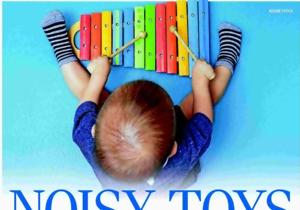Stop Storing Passwords in Browsers: Prioritize Security Now

Recent discussions among cybersecurity experts emphasize the risks associated with storing passwords in web browsers. While popular browsers like Google Chrome, Apple Safari, Microsoft Edge, and Mozilla Firefox offer convenient password management features, relying on these tools for sensitive data protection may not be wise.
The Illusion of Convenience
Many users find browser password storage appealing due to its seamless integration. When signing into a new account, browsers typically prompt users to save their credentials and synchronize them across devices. This autofill feature can save time and effort, making it easy for individuals to access their accounts without the need for additional applications or master passwords.
Moreover, browser ecosystems allow for streamlined password access. For instance, Google Password Manager works harmoniously with Android devices, while Safari connects to iCloud Keychain. This integration ensures that users can retrieve their credentials quickly across multiple platforms, enhancing the overall experience.
Users often perceive that modern browsers provide sufficient security measures. Features like encryption, alerts for reused passwords, and breach notifications contribute to this belief. However, the reality is that these protective measures cannot match the robust security offered by dedicated password managers.
Why Browsers Fall Short on Security
The primary function of web browsers is to facilitate internet navigation, not to serve as secure password vaults. Although they incorporate some security features, these are secondary to their main purpose. Dedicated password managers, on the other hand, are specifically designed to secure sensitive information using advanced encryption techniques.
Browsers rely on operating system accounts or sync credentials, which can become vulnerable if devices are lost or stolen. Local storage presents another risk; anyone with access to an unlocked computer can extract saved passwords using simple tools. Even if browsers encrypt this data, the encryption often depends on the same key used to log into the device. Once that barrier is breached, the saved credentials are easily accessible.
Furthermore, browser autofill functions expose users to phishing attacks. Cybercriminals can create counterfeit websites that closely resemble legitimate ones, tricking browsers into autofilling credentials. Additionally, some browser extensions may request excessive permissions that could allow them to silently access or export saved passwords.
Despite improvements in browser security, such as device-level encryption and breach detection, users still rely on the trustworthiness of browser vendors’ cloud infrastructures. A single breach could expose millions of users’ credentials. In contrast, reputable password managers publish detailed security audits and allow independent verification, thereby providing greater transparency.
While it may seem redundant to use a separate app for password management when browsers are already open, this logic overlooks a critical point: convenience should never outweigh security. Browsers connect users to a vast and unpredictable online landscape, and mixing password storage with browsing activities can leave users vulnerable.
The Advantages of Dedicated Password Managers
Dedicated password managers employ strong, end-to-end encryption that does not rely on device logins. They operate under a zero-knowledge model, ensuring that even the hosting company cannot access users’ data. Most of these managers offer two-factor authentication, alerts for password changes, and secure credential sharing features—capabilities that browsers lack.
Moreover, password managers promote better security habits. They generate unique, strong passwords for each account, safeguarding users’ digital identities. Many also provide reports identifying weak or reused passwords, encouraging users to adopt more secure practices.
Among popular options, Bitwarden, KeePassXC, and Proton Pass stand out for their functionality. These tools allow users to store data locally, self-host their information, or rely on encrypted cloud synchronization. The level of transparency they offer ensures users remain informed about how their data is managed.
In summary, while browser password storage may simplify the login process, it masks serious vulnerabilities. Losing a device can result in easily exploitable saved data, and sync issues could lead to lost or duplicated entries. Transitioning away from browser storage can be challenging, especially when numerous passwords are tied to a specific ecosystem. Establishing a password manager now can prevent future complications.
Ultimately, browsers are designed for navigating the internet, not for safeguarding digital identities. They may provide quick access to login forms, but they lack the necessary security features to adequately protect sensitive information. Users are encouraged to prioritize security by utilizing dedicated password managers to safeguard their credentials effectively.