Restore Windows 10 Start Menu on Windows 11 with ExplorerPatcher
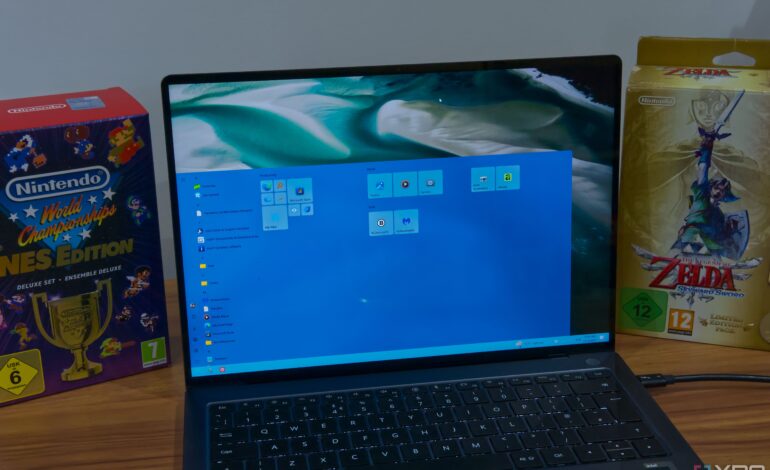
Microsoft’s transition from Windows 10 to Windows 11 has sparked considerable debate among users, particularly regarding the Start menu. Many users feel that the Windows 11 Start menu represents a step back from its predecessor. Fortunately, a new tool called ExplorerPatcher allows users to restore the Windows 10 Start menu for free, enhancing customization and usability.
Why Windows 10’s Start Menu Stands Out
Despite some criticisms, Windows 10’s Start menu is often regarded as one of the best designs in Microsoft’s history. While elements like Live Tiles may feel outdated today, they provided real-time information and a unique blend of app icon functionality. The ability to customize the Start menu’s size and layout was a significant advantage. Users could arrange apps according to their preferences, creating groups for various categories such as productivity tools or social media applications.
The flexibility offered by Windows 10 allowed users to determine how their Start menu looked and functioned. This adaptability stands in stark contrast to the rigid design of the Windows 11 Start menu, which restricts size adjustments and limits how users can organize their apps. With Windows 11, many users have turned to keyboard-based launchers as a workaround to improve efficiency.
Bringing Back Customization
For those eager to recapture the Windows 10 experience, ExplorerPatcher provides a straightforward solution. This tool not only restores the Windows 10 Start menu but also enables various customizations for the Windows Explorer shell. Users can download ExplorerPatcher from GitHub, and installation is simple. After running the installer, users can easily switch the Start menu style from Windows 11 back to Windows 10.
With ExplorerPatcher, users can pin apps, resize tiles, and arrange items as they prefer, mimicking the familiar functionality of Windows 10. Although Live Tiles are no longer available, the visual appeal and organizational features remain intact. Additionally, ExplorerPatcher offers new customization options that were not present in Windows 10, such as rounded corners and choices between floating or docked Start menus.
Beyond the Start menu, ExplorerPatcher enhances other aspects of the Windows interface, including taskbar customization. Users can modify taskbar elements to resemble Windows 10 or even Windows 7 designs. The program also introduces a weather widget, providing a visually appealing and informative feature that rivals Microsoft’s current offerings in Windows 11.
While ExplorerPatcher delivers many benefits, some users have reported minor glitches, such as the weather widget occasionally displaying outdated features or visual inconsistencies. Despite these issues, the overall experience is mostly positive, allowing users to enjoy a more personalized and efficient computing environment.
Windows 11 undoubtedly brings several improvements; however, the changes to the Start menu have prompted many users to seek alternatives. ExplorerPatcher serves as a valuable tool for those wishing to revert to the Windows 10 style, offering both nostalgia and enhanced functionality. Users interested in reclaiming their Windows 10 experience can download ExplorerPatcher from GitHub, easily restoring the customizability they once enjoyed.






