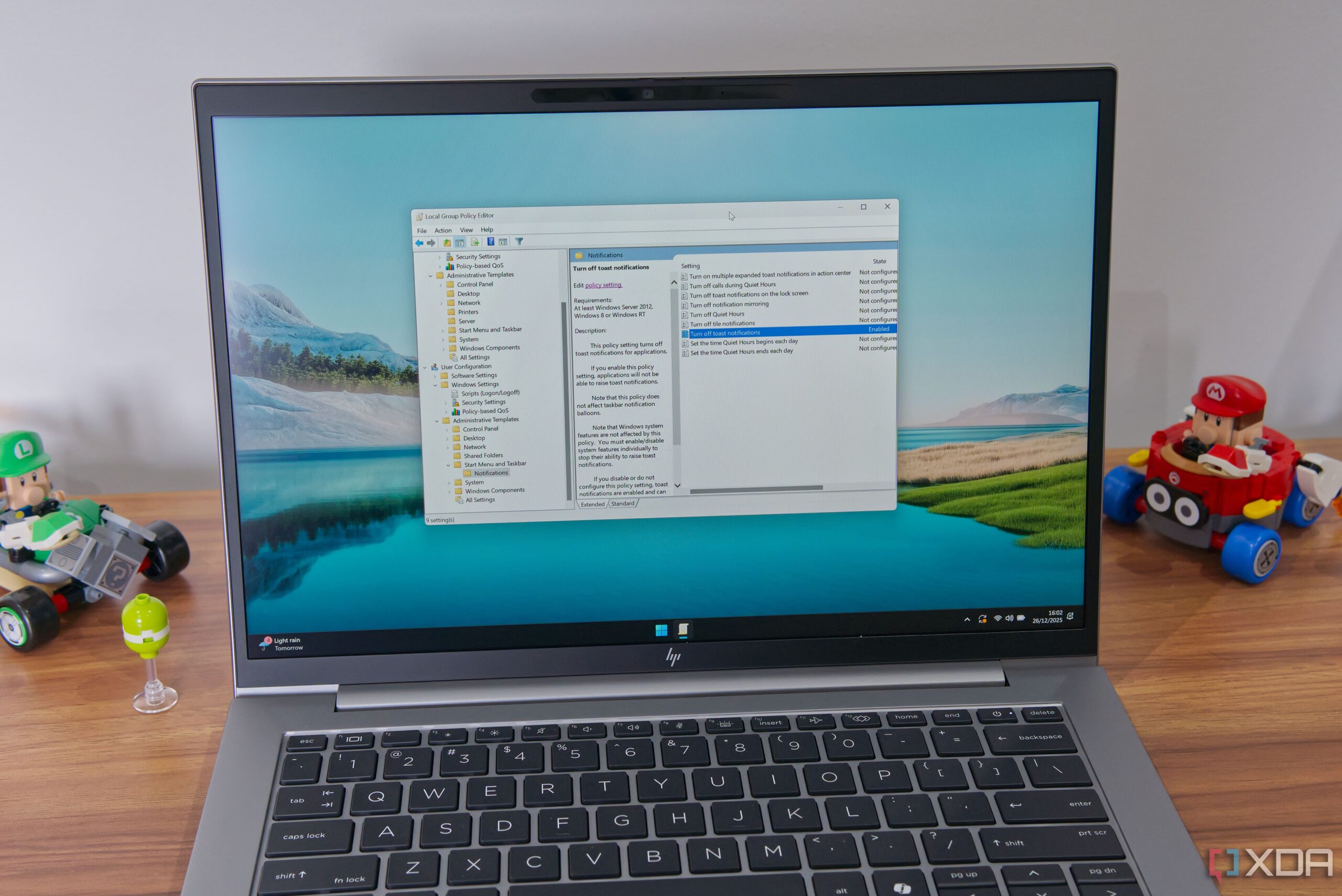Optimize Your PC Case Airflow to Boost Performance Effectively

Many PC enthusiasts invest heavily in advanced cooling solutions, including all-in-one (AIO) coolers and high-performance graphics processing units (GPUs). However, the effectiveness of these components can be significantly diminished by improper case airflow design. It is essential to recognize that even the most sophisticated cooling hardware may struggle if the case fails to facilitate adequate air circulation. This article examines key indicators that your PC case’s airflow might be hindering system performance.
Assessing the Aesthetics vs. Functionality Dilemma
Modern PC cases often prioritize aesthetics, but this can come at the expense of airflow. Many cases feature solid front panels or tempered glass that limit airflow due to minimal intake options. While these designs may appeal visually, they can lead to increased internal temperatures. For instance, cases with solid fronts may raise internal temperatures by as much as 5-7°C compared to those with mesh front panels.
To ensure optimal cooling, it is advisable to choose a case designed with ventilation in mind. A mesh front panel allows air to flow directly over critical components such as the CPU, GPU, and memory. When the cooling system operates effectively, the case fans do not need to work as hard, resulting in a quieter operating environment.
Balancing Exhaust and Intake Fans
A common misconception is that having more exhaust fans will automatically cool a PC more effectively. In reality, an excessive number of exhaust fans can create negative air pressure within the case, which may hinder the intake of fresh air. This imbalance leads to dust accumulation and unpredictable airflow paths, ultimately raising internal temperatures.
To maintain an efficient cooling system, aim for a balanced configuration of intake and exhaust fans. The standard design in most cases is intended to achieve neutral or slightly positive air pressure. This ensures a steady flow of fresh air and minimizes dust buildup. If you install a 360mm AIO cooler at the top of your case, for instance, it can overpower front intakes if not adjusted properly.
Choosing the Right Type of Fans
Not all fans are created equal, and understanding the distinction between airflow fans and static pressure fans is crucial for optimal cooling. Airflow fans are designed to move large volumes of air through open spaces, while static pressure fans excel at pushing air through tight spaces, such as radiators or dust filters.
If your case features a solid front panel with narrow intake vents, using static pressure fans is essential for maintaining effective cooling performance. Manufacturers often include a combination of both types, but replacing all fans with airflow models can lead to reduced efficiency. Proper placement of each fan type is key; airflow fans should be used where air can circulate freely, while static pressure fans should be reserved for areas with restrictions.
In conclusion, even the most advanced cooling solutions cannot compensate for poor airflow design. When the case restricts airflow, cooling hardware struggles to maintain optimal temperatures, often resulting in increased noise levels as fans ramp up to compensate. For those building a PC, prioritizing a case that supports efficient airflow is vital. By carefully planning the movement of air through the case, enthusiasts can ensure their systems run cooler and quieter, enhancing overall performance during demanding tasks.