Microsoft Unveils Major Copilot Update with 12 New Features
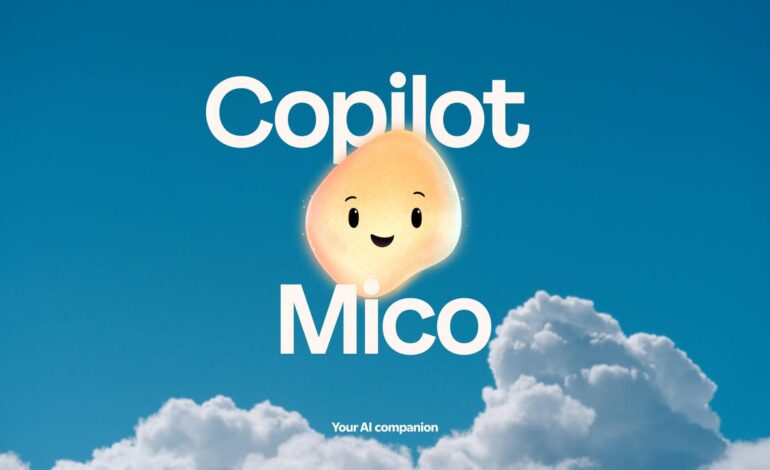
Microsoft has launched a significant update to its Copilot feature, introducing twelve new functionalities aimed at enhancing user experience and expanding its presence in the artificial intelligence market. This update, referred to as the Copilot Fall Release, brings innovative tools designed to improve interaction and collaboration, while also addressing previous criticisms of the AI chatbot.
Among the most notable additions is a new “real talk” option that aims to make interactions with Copilot feel more authentic and responsive. Microsoft asserts that this feature will challenge user assumptions and adapt to individual communication styles. The company emphasizes that Copilot is not merely a passive assistant; it is designed to be empathetic, supportive, and capable of providing constructive feedback.
For those who remember the iconic Clippy, Microsoft has introduced an optional animated character named Mico. This character reacts and changes colors based on user interactions, creating a more engaging environment during conversations. Mico is intended to foster a friendly atmosphere, enhancing the overall user experience.
With the new Groups feature, users can now initiate chats with up to 32 participants, allowing for real-time collaboration. This includes capabilities to summarize discussions, propose options, track votes, and assign tasks. The introduction of Learn Live transforms Copilot into an educational tool, utilizing a Socratic method to guide users through complex concepts rather than simply providing answers.
One of the most controversial features introduced is “Copilot for Health.” This tool encourages users to seek medical advice, a move that carries inherent risks given the potential for misinformation. To mitigate these concerns, Microsoft has partnered with trusted sources, including Harvard Health, to ensure that health-related queries yield credible responses. Users will be able to find doctors based on specialty, location, language, and other preferences, although this feature is currently limited to users in the United States.
Expanding the functionality of Copilot further, the new Connectors feature allows integration with external services. Users can now utilize natural language to search for documents, emails, and calendar events from platforms such as Gmail, Google Drive, and Google Calendar, in addition to Microsoft’s own OneDrive and Outlook. This feature is being rolled out gradually.
The update also incorporates Memory & Personalization, enabling Copilot to remember past conversations and store important information for future interactions. Users will have the ability to edit or delete these memories as desired. A related enhancement, Proactive Actions, will suggest next steps based on recent activity, although this feature is currently available only to Microsoft 365 subscribers.
Copilot Pages have been improved to allow multiple file uploads, accommodating up to 20 files in various formats. The introduction of an Imagine panel aims to facilitate collaboration on AI-generated ideas, though specific details on its functionality remain vague.
Additionally, the Copilot Mode in Microsoft Edge has been enhanced, allowing users to revisit previous interactions and tasks without starting anew. The Journeys feature provides continuity in conversations across open tabs, enhancing usability. Copilot Search now combines AI-generated answers with traditional search results, offering clearer and cited responses for more reliable discovery.
As Microsoft continues to integrate Copilot features across its product line, the company aims to solidify its position in the AI landscape while addressing user feedback. With these updates, Microsoft is not only enhancing productivity but also attempting to redefine how users interact with technology in everyday scenarios.






