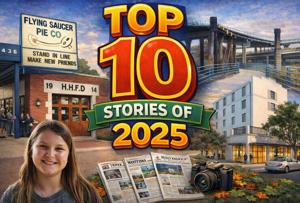Master Self-Hosting: 5 Essential Tips for Beginners

Self-hosting offers numerous advantages over traditional cloud services, including enhanced data privacy and cost savings. By keeping applications and their data on a local server, users significantly reduce the risk of unauthorized access to sensitive information. As self-hosting gains traction, many individuals are discovering its potential to provide greater control over their digital environments. Here are five essential tips to help beginners navigate their self-hosting journey effectively.
Utilize Existing Hardware
One of the most appealing aspects of self-hosting is the ability to repurpose existing hardware. Many individuals have old PCs or laptops that can serve as reliable self-hosting workstations. Most popular self-hosted applications operate efficiently in containerized environments, which means they do not require extensive hardware resources. If spare computers are not available, a Raspberry Pi can also host multiple applications without significant investment. This budget-friendly approach allows users to experiment with various services without the need for expensive server setups.
Start with a Containerization Platform
For those new to self-hosting, starting with a containerization platform can simplify the process. Platforms such as CasaOS, Runtipi, and others offer user-friendly interfaces that facilitate the deployment of applications. These platforms allow users to manage containers through simple menus and toggles, making it easier to set up and maintain self-hosted services. Once comfortable with basic operations, users can explore more advanced options like Docker, which provides a comprehensive environment for managing containers.
Documenting the setup process becomes crucial as users expand their self-hosting projects. As configurations grow more complex, keeping detailed notes can save time and effort when troubleshooting issues. Utilizing tools like Trilium Notes can aid in organizing information and ensuring that users can easily reference their previous setups.
Implement Remote Access Solutions
Accessing self-hosted services remotely is essential for many users. One popular tool for achieving this is Tailscale. While it relies on external servers for connectivity, it provides an efficient and secure method for accessing self-hosted applications from anywhere. For users who require complete control, setting up a personal VPN server using WireGuard can be an effective alternative. This option offers enhanced security for remote access and allows users to connect to their services without relying on third-party infrastructure.
Prioritize Regular Backups
As reliance on self-hosted applications increases, so does the importance of maintaining regular backups. Establishing a backup routine ensures that essential data remains safe in case of system failures or other unexpected issues. Software like Kopia simplifies the backup process, allowing users to create snapshots of their containers without consuming excessive storage space. By storing these backups on local machines, users can minimize downtime and quickly restore services when necessary.
Self-hosting presents an exciting opportunity for individuals to take control of their digital environments. By following these essential tips, beginners can successfully navigate the complexities of self-hosting while enjoying the benefits of increased privacy, cost savings, and a customizable online experience. As technology evolves, the landscape of self-hosting continues to expand, offering enthusiasts endless possibilities to explore and innovate.