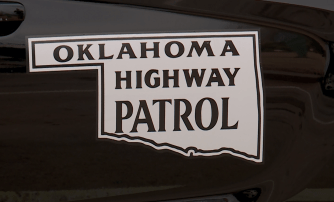Logseq Emerges as a Strong Alternative to Notion and Obsidian

The open-source productivity app Logseq is gaining attention as a viable alternative to popular tools like Notion and Obsidian. With a focus on privacy and offline functionality, Logseq offers users a unique approach to knowledge management and note-taking, making it particularly appealing for those seeking a streamlined experience without the complexities inherent in its competitors.
Logseq distinguishes itself through a block-based system that allows for flexible organization of notes. This feature enables users to create and manage linked notes, track tasks, and build custom workflows seamlessly. Unlike Notion, which can often overwhelm users with its extensive features, Logseq prioritizes simplicity and efficiency, catering to individuals who prefer a more minimalistic interface.
Enhanced User Experience and Functionality
One of the standout aspects of Logseq is its user interface (UI). Users have noted that Logseq presents a clean and aesthetically pleasing layout that enhances navigation. This is in contrast to Obsidian, where the interface can feel cluttered and less intuitive. For example, Logseq clearly labels its features, making it easier for users to navigate without confusion.
While Obsidian offers certain advantages, such as its back-and-forth navigation controls, Logseq excels in providing a more straightforward experience. The absence of hidden settings and a cleaner command palette contribute to a smoother workflow, allowing users to focus on their tasks without unnecessary distractions.
A critical feature where Logseq surpasses Obsidian is its whiteboard functionality. Although Obsidian provides a canvas for users, the limitations in text and shape tools can inhibit creative planning. Logseq’s whiteboard offers a comprehensive set of tools, including drawing and text options, making it a more effective space for brainstorming and organizing ideas.
Task Management and Organizational Features
Logseq also incorporates robust task management capabilities that many users appreciate. The app includes built-in commands for task states, such as TODO, DONE, and LATER, along with priority assignments. This functionality allows users to manage their projects more effectively without the need for additional plugins or commands.
In comparison, while Obsidian features a command palette, it often requires users to rely on plugins to achieve similar task management capabilities. This reliance can complicate what should be a straightforward process, particularly for users who prefer a more integrated approach to task management.
The block-based structure of Logseq further enhances its usability. Each bullet point of text functions as an independent container, allowing for easy nesting and reorganization. This design caters to individuals who thrive on a bottom-up approach to thinking, where ideas can evolve organically within the app. This contrasts with Obsidian’s emphasis on pages as the primary organizational unit, which may require more manual structuring to maintain clarity.
As Logseq continues to grow in popularity, it presents a compelling option for those seeking an efficient, privacy-oriented alternative to Notion and Obsidian. Its user-friendly interface, effective task management tools, and flexible organizational framework make it a strong contender in the realm of productivity apps.
For users who desire the customization and capabilities of Notion without the upkeep, Logseq offers a refreshing solution. While Obsidian remains a robust tool for power users looking to fine-tune their workflows, Logseq’s cleaner design and improved functionality may provide the ideal balance for those prioritizing ease of use and efficiency.