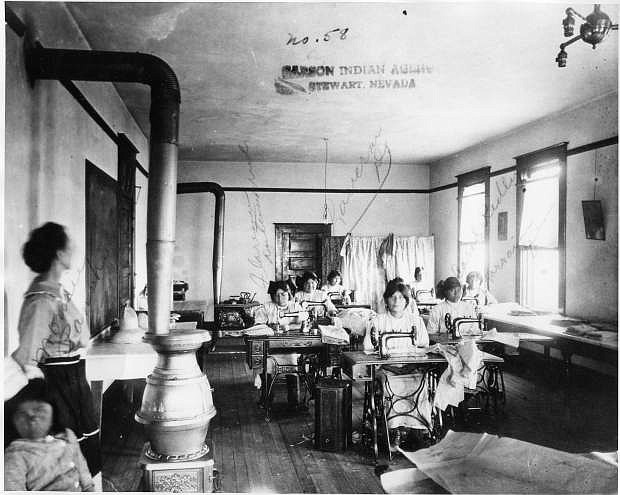Enhance Your Workflow: Pair NotebookLM with Kortex Extension
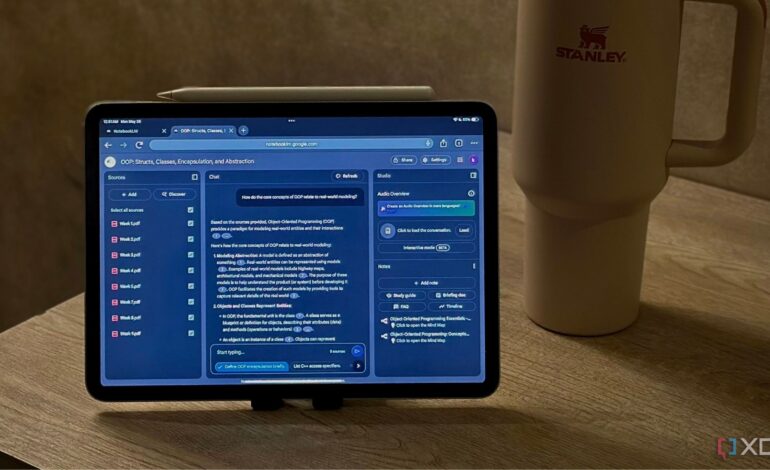
The introduction of the Kortex Chrome extension has made it easier for users to integrate various artificial intelligence tools with NotebookLM, significantly improving productivity. This new extension allows users to import entire conversations from popular AI platforms like ChatGPT, Perplexity, Gemini, and Claude directly into their NotebookLM notebooks.
Many professionals rely on multiple AI tools for enhancing their workflow, often switching between platforms. The Kortex extension addresses the hassle of copying and pasting content by offering a one-click solution for importing conversations. This innovation is particularly useful for those who engage in extensive research and need to collate information from various sources.
Streamlined Integration of AI Tools
NotebookLM users have long sought ways to streamline their workflows by pairing it with other digital tools. The integration of AI technologies has proven beneficial, especially when they can generate, refine, or analyze information. Users typically face challenges when trying to connect these tools, leading to cumbersome processes that involve multiple tabs and manual copying of content.
The Kortex extension simplifies this process by embedding a NotebookLM button directly into the user interface of the supported AI tools. This feature allows users to import conversations without the need for extensive navigation or switching between tabs. Once the extension is installed, the user can simply click the NotebookLM button, select whether to create a new notebook or use an existing one, and the conversation is automatically added.
Efficiency in Research Processes
The efficiency brought by the Kortex extension has proven invaluable for users who engage in extensive research across different AI platforms. For instance, a user might typically utilize Perplexity for sourcing credible information and ChatGPT for deeper exploration of ideas. Previously, this would require manually copying multiple conversations into NotebookLM, a process that quickly becomes laborious.
With Kortex, users can import research in just two clicks. The extension streamlines the workflow by automatically opening the newly created or updated notebook in a separate tab, thus eliminating the need for additional navigation steps. This improvement allows users to focus more on analyzing and synthesizing information rather than getting bogged down in repetitive tasks.
The Kortex extension has emerged as a necessary tool for anyone looking to maximize their productivity with NotebookLM. By reducing the time spent on manual tasks, users can dedicate more energy to their research and creative projects. The developer’s focus on user experience and efficiency addresses a significant pain point, making this extension a valuable addition to the toolkit of any AI-savvy professional.
In conclusion, the Kortex extension for NotebookLM not only enhances the user experience but also transforms the way individuals approach their research and workflow. This innovative tool is set to become an essential resource for professionals seeking to leverage the power of artificial intelligence in their daily tasks.