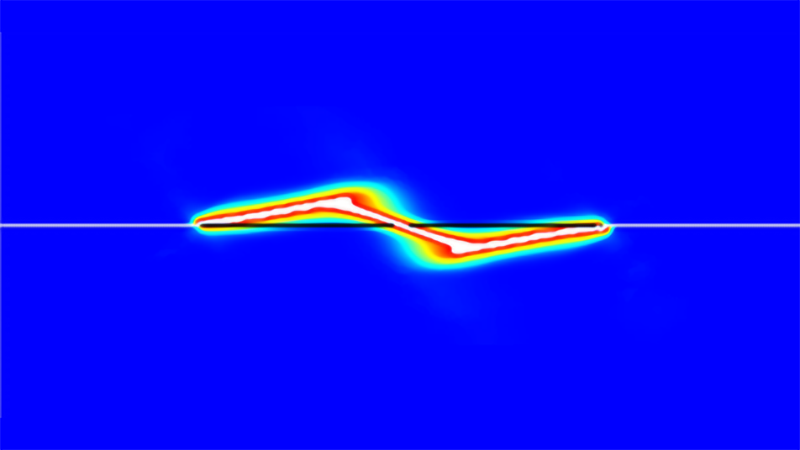Enhance Your Windows Command Line with Starship’s Customizable Prompt

Many Windows users have long felt that the command-line interface lacks visual appeal and functionality. The default experience in PowerShell and Command Prompt can seem drab compared to the vibrant customization options available in Linux and macOS environments. Fortunately, a software package named Starship offers a compelling solution by transforming your terminal into a more useful and visually engaging tool.
Starship is described as “a minimal, blazing-fast, and customizable prompt for any shell.” This lightweight program, built on Rust, integrates seamlessly across major shells, including PowerShell, Bash, Zsh, Fish, and the classic Command Prompt through Clink. Its strength lies in its ability to convert a standard prompt into an adaptive status dashboard that provides context about the current environment.
Understanding Starship’s Functionality
It’s important to clarify what Starship is and what it is not. It does not replace your shell or serve as a standalone terminal application. Instead, it acts as a layer atop your existing terminal experience. When a command is executed, Starship dynamically constructs your prompt using a series of modules that represent meaningful information.
These modules can display various details, from the current directory and Git branch to runtime versions of programming languages like Python or Node.js, battery percentage, and the execution time of commands. Each time the prompt refreshes, Starship evaluates what information is pertinent and displays it accordingly.
Configuration is straightforward, managed through a simple starship.toml file stored in your configuration directory. Users can enable or disable modules, rearrange them, and customize colors, icons, and formatting to suit their preferences. Installation on Windows is as simple as running “winget install starship,” with support for other package managers as well.
Daily Usage and Benefits
Starship’s configuration language is based on TOML, making it both simple and readable. Users can define global settings, customize individual module configurations, and establish formatting rules through this single file. This ease of configuration allows for quick backups, synchronization across devices, and even storage in a Git repository. Many users share their configurations online, and the official documentation provides examples to help newcomers get started.
Once configured, Starship quickly becomes an integral part of the user experience. For instance, upon navigating into a Git repository, the prompt displays the current branch and any uncommitted changes. Switching to a directory containing a package.json file reveals the current Node.js version, while entering a Python virtual environment prompts the appearance of a snake emoji alongside the version number.
These features enhance productivity by providing essential information at a glance. Users can also track system memory usage, battery life, and command execution times, making terminal usage more efficient and informed. For example, minor tweaks can even change the appearance of directory names to include emojis, adding a personal touch to the command line.
While Starship may not revolutionize terminal usage, it certainly enhances the daily experience for users who interact with their command line frequently. Many individuals have successfully set it up across various systems, including Windows Terminal, WSL, and Linux machines, proving its versatility and efficiency.
In conclusion, Starship stands out as an accessible and effective way to elevate the Windows command-line experience. Users are encouraged to explore existing configurations and the rich documentation available to fully leverage the capabilities of this powerful tool.