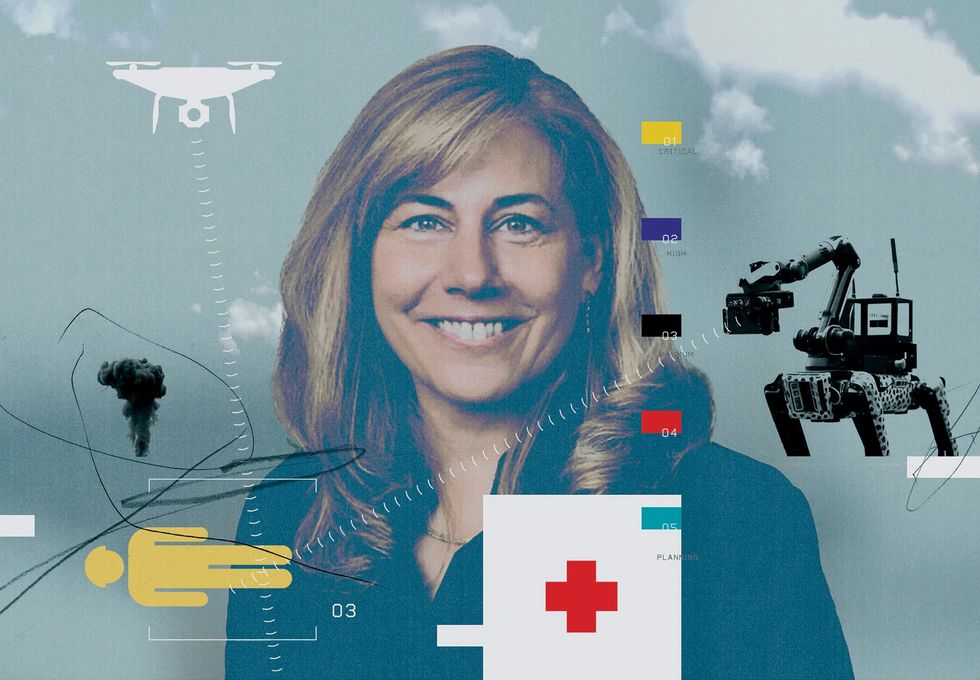Eight Essential Docker Containers for Optimizing Home Labs

Building a home lab can be a rewarding yet challenging endeavor, especially when it comes to managing applications and services. An enthusiast who started with a Raspberry Pi 4B discovered the importance of reliability and monitoring as they transitioned to a mini PC for their home lab server. This shift allowed for greater performance tracking and troubleshooting, leading to the integration of several Docker containers that have become essential for effective management.
Key Docker Containers for Home Lab Management
Among the first tools implemented was Portainer, an intuitive platform that simplifies Docker management. Its user-friendly interface allows users to deploy applications with just a few clicks, making it especially helpful for those new to containerized services. Even as familiarity grows with alternatives like Dockge, many find themselves returning to Portainer for its straightforward functionality. As the home lab expands, Portainer serves as a central control panel for various containers across multiple servers.
Another indispensable tool is Beszel, which provides streamlined monitoring capabilities. This container’s clean interface offers insights into the home server and its virtual machines, making it easier to oversee self-hosted servers and containers. The multi-platform support means that it can also monitor other devices, including desktops and laptops. Users have noted that Beszel has revealed the surprisingly high network activity of certain IoT devices, prompting necessary adjustments in security measures.
Uptime Kuma is one of the first applications to check when services like Immich or Firefly III become unresponsive. This robust monitoring tool supports various protocols, including HTTP(S) and DNS, delivering real-time alerts about critical servers on the home network. Its history tracking aids in troubleshooting, allowing users to act swiftly when issues arise.
Advanced Monitoring and Optimization Tools
To gain deeper insights into system performance, Netdata is invaluable. This container provides a second-by-second view of CPU, memory, disk, and network usage through comprehensive dashboards. When deploying new containers or projects, the metrics offered by Netdata help users understand the immediate impacts of their actions. While it performs optimally on x86 hardware, users have reported challenges when running it on less powerful devices like the Raspberry Pi 4B.
Another critical component of this monitoring ecosystem is Pi-hole, which functions as both an ad blocker and a monitoring tool for network behavior. After deploying Pi-hole, users often discover unexpected network activity from IoT devices, particularly smart TVs and speakers, that attempt to connect to dubious domains. By logging network activity, Pi-hole enhances both security and privacy by facilitating recursive DNS resolution without third-party interference.
For logging management, Dozzle has transformed the way users interact with container logs. This tool streams logs in real-time, eliminating the need for multiple terminal windows. With its search and filter functions, Dozzle has proven to be an efficient way to identify misconfigurations and learn from past mistakes, thus streamlining container management across different hosts.
Lastly, for long-term analytics, integrating Prometheus and Grafana is beneficial. While other monitoring tools manage daily tasks, these platforms provide detailed dashboards that help track usage patterns over time. This data-driven approach enables users to make informed decisions, such as upgrading hardware based on consistent memory usage graphs.
As the home lab continues to evolve, the integration of these Docker containers plays a vital role in managing resources efficiently. Each tool provides specific functions, from resource tracking to data visualization, ultimately enhancing the learning experience and fostering experimentation. By pinning the web UI addresses of these containers to a centralized dashboard, users can easily access insights that guide their decisions and upgrades.
In essence, building a home lab is not merely about deploying containers and virtual machines. It requires a thoughtful approach to monitoring and optimization, allowing for a deeper understanding of system performance and the ability to troubleshoot effectively. As users become more comfortable with their setups, the tools they choose will continue to evolve, ensuring that their home labs remain efficient and responsive to their needs.