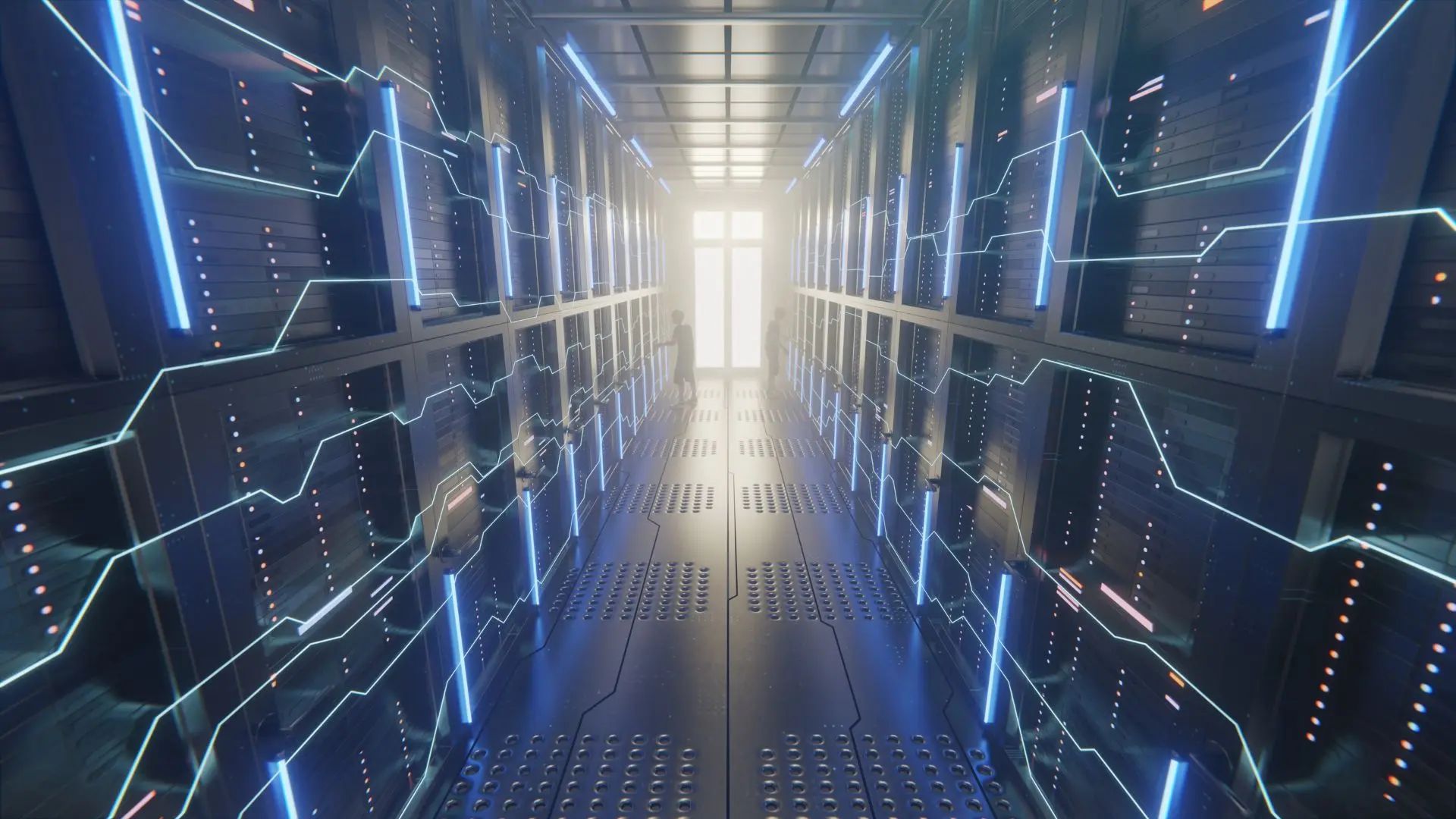Discover the Benefits of Switching to KDE Plasma on Ubuntu

Switching from one desktop environment to another can significantly alter the user experience on Linux. Recently, a user transitioned from the GNOME desktop to KDE Plasma on their Ubuntu system, highlighting various aspects and considerations for others contemplating a similar change. This article explores the motivations behind the switch, the installation process, and the advantages of KDE Plasma.
KDE Plasma has been under development for nearly 30 years, evolving from the K Desktop Environment to its current iteration. This graphical user interface has gained popularity among various Linux distributions due to its modern design and efficient performance. The user’s experience with GNOME had been satisfactory, yet the potential productivity enhancements offered by KDE Plasma were too compelling to ignore.
One of the primary motivations for this switch was the familiarity and user-friendliness of KDE Plasma, particularly for those accustomed to operating systems like Windows. The Steam Deck, a handheld gaming device, utilizes KDE Plasma as its desktop environment, making it an attractive option for users who may need a more intuitive interface when transitioning to Linux.
Installing KDE Plasma on Ubuntu
The installation of KDE Plasma on Ubuntu is straightforward, with several options available. The user opted for a minimal installation, which involved downloading approximately 180MB of data. After ensuring the system was updated, the user entered a command in the terminal to initiate the installation. During this process, they were prompted to select a display manager, choosing the Simple Desktop Display Manager (sddm), which is essential for KDE Plasma functionality.
After installation, a reboot confirmed the successful integration of the new desktop environment. The user found that KDE Plasma appeared as the default option on the login screen, providing a seamless transition. Furthermore, the installation of additional KDE tools, such as the web browser Konqueror, was a simple process, adding under 100MB to the initial download.
The user noted that while it is possible to replace the entire Ubuntu system with KDE Plasma, this requires a more substantial download of nearly 1GB. For many, the ease of switching between desktop environments without removing the existing one is preferable.
Advantages of Retaining GNOME
Keeping GNOME intact offers flexibility for users who may want to revert to it in the future. The version of GNOME used in recent Ubuntu releases is heavily customized and integrated into the overall system. Removing it could lead to complications, potentially leaving the operating system inoperable. Thus, the user decided against uninstalling GNOME, valuing the option of switching back if needed.
For those interested in KDE Plasma but hesitant to retain GNOME, alternatives such as Kubuntu provide a pre-installed KDE experience. This option allows users to fully experience KDE Plasma without the complexities of managing multiple desktop environments.
In conclusion, while GNOME offers a familiar and functional environment, KDE Plasma presents a modern, efficient alternative. The switch may enhance productivity and user experience, particularly for those looking for a more dynamic interface. Users are encouraged to explore KDE Plasma on their existing Ubuntu setups to determine if it aligns better with their workflow needs.