Developer Creates Ad-Free Read-It-Later Tool with Miniflux
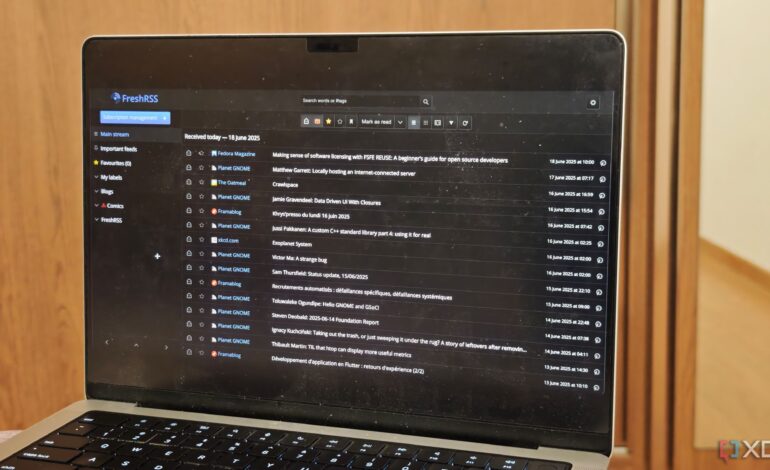
A recent shift in the digital landscape has prompted a developer to create a personalized read-it-later tool, leveraging the capabilities of Miniflux to deliver a streamlined reading experience. Following the shutdown of the popular service Pocket, the new solution aims to enhance user control while eliminating advertisements and subscription prompts that typically clutter such applications.
The inspiration for this project arose from a desire for a more tailored solution. The developer sought to create an application that not only serves the purpose of saving articles for later reading but does so in a way that respects user privacy and preferences. Unlike many mainstream services, this tool is completely free from ads and does not track user behavior to generate profit, ensuring a distraction-free environment for readers.
Understanding Miniflux and Its Functionality
At the core of this new tool is Miniflux, a robust application designed to fetch and organize articles from various websites. By utilizing RSS (Really Simple Syndication) feeds, Miniflux compiles content in a user-friendly manner. RSS allows websites to provide updates in a standardized format, enabling the application to gather posts and links seamlessly.
Miniflux excels in decluttering the reading experience by removing unnecessary ads and distractions from articles. Once users add the desired websites’ RSS feeds, they can manually curate their reading lists according to taste and interest. This manual sorting empowers users to engage with content on their terms, free from algorithmic suggestions.
Setting Up Miniflux with Docker
To install Miniflux, it is recommended to use Docker, which simplifies the process significantly. Users on Windows should ensure that their Docker application includes the latest version of the Windows Subsystem for Linux. This integration allows for a smoother setup experience.
The installation process is straightforward. Users begin by launching PowerShell and entering specific commands to install Miniflux, opting for port 8025 for this application. Once the commands have been executed, accessing the Miniflux interface is as simple as navigating to https://localhost:8025.
Exploring the Miniflux interface provides users with a clear understanding of its capabilities. Comprehensive documentation is available to assist those who may encounter challenges during the setup.
Adding and Organizing RSS Subscriptions
After setting up Miniflux, users can easily add RSS subscriptions by either clicking the “add subscription” feature or pasting the URLs of their preferred websites. By utilizing the “Fetch Original Content” function, the application retrieves and formats articles for reading, similar to the “Reader View” available in other applications like Pocket.
The reading interface is intentionally simple, allowing users to select content without the influence of recommendations based on algorithms. Additionally, the absence of advertisements enhances the overall reading experience, making it easier to focus on the content that matters most.
For those seeking quicker access to saved articles, integrating a tool like Linkding can streamline the organization process. This extension allows users to arrange saved content efficiently, ensuring that relevant articles are easily accessible.
Ultimately, Miniflux transforms the way users approach online reading. By prioritizing user preferences and minimizing distractions, it fosters an environment where the reading list is viewed as a collection of engaging ideas rather than a chore. Users are encouraged to mark articles as read when they no longer need them, enabling a more focused reading experience.
In summary, the development of this read-it-later tool using Miniflux not only addresses the gaps left by Pocket’s discontinuation but also empowers individuals with a personalized, ad-free reading solution that respects their autonomy.






