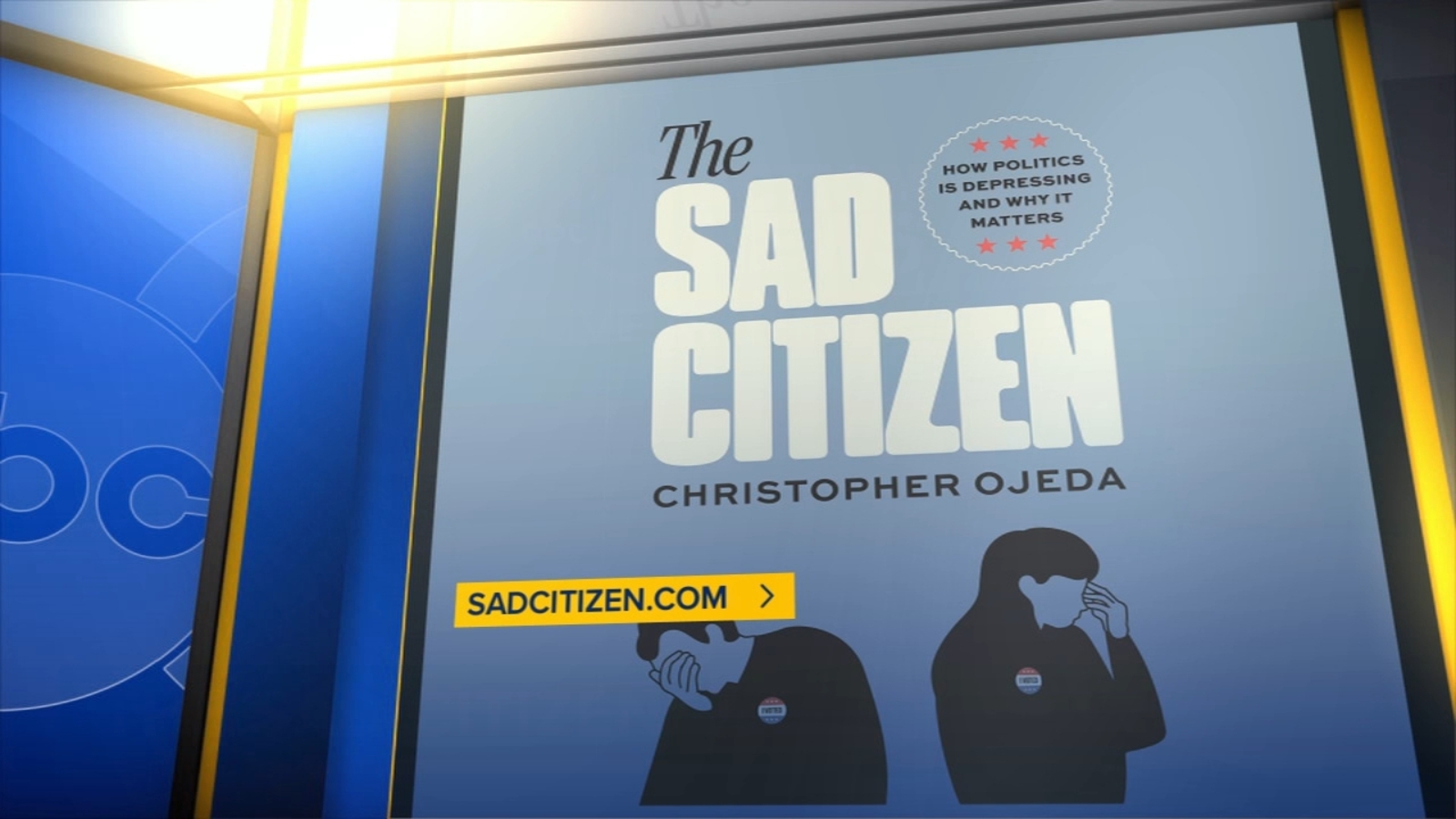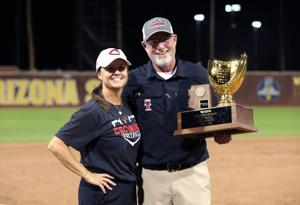Mastering Essential Linux Skills: Four Key Areas to Explore
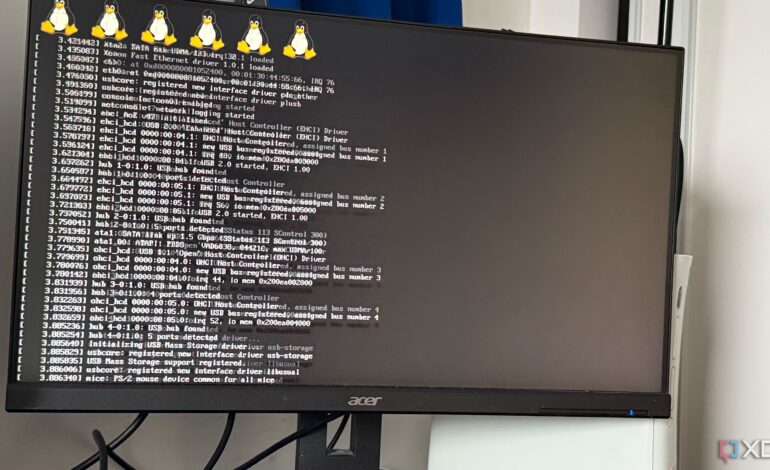
Many users transitioning to Linux find themselves grappling with a new environment, often relying on graphical user interfaces (GUIs) at first. However, as they delve deeper, they encounter tasks that require more than just point-and-click operations. This can lead to a discovery of powerful command-line tools and skills that can significantly enhance productivity. Here are four important Linux skills that users should consider mastering, even if some find them daunting.
Understanding Bash Scripting
Bash, or the Bourne Again Shell, is an essential component of the Linux operating system. It serves as the command-line environment where users execute commands. While many may have encountered Bash in academic settings, mastering its scripting capabilities can unlock a range of possibilities. Bash scripts can automate routine tasks, such as converting file formats or performing system updates, streamlining workflows.
The syntax of Bash does present challenges, including strict formatting rules and limited readability. However, its ability to chain commands and manipulate files makes it a valuable skill for those who appreciate automation. Users often create scripts to transform tedious processes into one-click solutions. Mastering Bash scripting requires patience, but the rewards are substantial for those willing to invest the time.
Harnessing the Power of Vim
Vim is a text editor that can seem intimidating to new users, yet it offers remarkable advantages once mastered. Many individuals observe experienced users navigating Vim with ease, completing complex editing tasks efficiently. Although some may prefer simpler editors like Nano for quick changes, Vim’s capabilities extend far beyond basic text editing.
Vim allows users to work with multiple lines simultaneously, navigate large files effortlessly, and implement features like syntax highlighting. With additional plugins, the functionality expands even further, resembling that of a fully-fledged integrated development environment (IDE). For those looking to enhance their editing skills, learning Vim is a worthwhile investment.
Automating Tasks with Cron Jobs
Cron is a built-in task scheduler in Linux that enables users to automate various processes. This tool can be particularly beneficial when paired with Bash scripting, allowing for the scheduling of routine maintenance tasks at specified times. While the syntax for setting up Cron jobs may seem unusual at first, it is generally straightforward and can be learned quickly.
Resources like crontab.guru provide helpful guidance on crafting the correct syntax, making it easier for users to implement automation in their workflows. Once the basics are understood, the potential applications of Cron are virtually limitless, enabling users to optimize their systems effectively.
Managing File Permissions
File permissions are a critical aspect of using Linux, yet many users only grasp the essentials. Understanding how permissions work is vital for maintaining system security and functionality. Permissions dictate which users can access files and directories, as well as what actions those files can perform.
Neglecting to manage permissions properly can lead to significant security risks. For instance, running services like Apache or Nginx as root can expose systems to vulnerabilities. Conversely, restrictive permissions may prevent essential programs from functioning. By learning about users, groups, and permissions, users can safeguard their systems against potential issues.
Mastering these four Linux skills—Bash scripting, Vim, Cron jobs, and file permissions—can transform the Linux experience from a daunting challenge into an empowering opportunity. While some may choose to avoid these topics, those who embrace them will find that their systems become far more manageable and efficient. Taking the time to learn these skills will ultimately lead to greater confidence and proficiency within the Linux ecosystem.