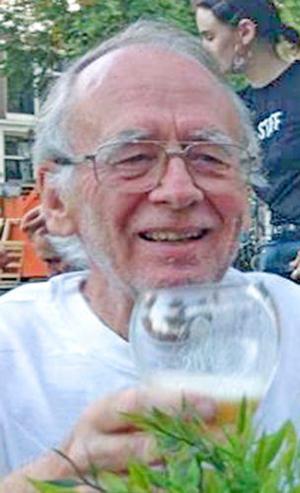Enthusiast Lowers CPU Temperatures by 15 Degrees with Simple Fixes

A computer enthusiast successfully reduced the temperature of his CPU by 15 degrees Celsius without spending any money. The individual, using a Ryzen 5 7600X processor, faced overheating issues, with temperatures reaching as high as 97–98°C during gaming sessions. Despite having a well-ventilated case, the NZXT H9 Flow, and a robust cooling system featuring ten fans and a 360mm AIO cooler, the cooling performance was inadequate compared to a friend’s setup.
Upon inspection, the enthusiast identified several simple yet effective measures to improve cooling performance. The initial step involved cleaning the radiator, which had accumulated significant dust over time. Although the individual regularly maintained the PC, the radiator had been neglected due to the complexity of accessing it. After removing the radiator, it became evident that dust buildup blocked airflow, as light could not pass through when held against a lamp.
The enthusiast utilized compressed air to remove the dust, which reportedly lowered temperatures by approximately 5 degrees Celsius. A thorough wash using a handheld shower followed, with the radiator left to dry overnight. Additionally, a paintbrush was employed to clean each fin and fan blade, revealing extensive dust and residue, including remnants from past smoking habits.
Key Adjustments to Enhance Cooling
In addition to cleaning the radiator, the enthusiast opted to reapply thermal paste. Although a well-known practice, this step is essential for ensuring optimal contact between the CPU and cooler. After replacing the old paste with a fresh layer, the temperatures stabilized, mitigating the random spikes previously experienced.
Another critical adjustment involved fan tuning. Originally set to Silent Mode, the case fans were underperforming at only 650 RPM. By switching to Standard Mode, the RPM increased to 800 RPM, yielding a noticeable improvement in airflow without a significant increase in noise. The final configuration allowed the fans to operate at around 65% power, balancing noise and cooling efficiency effectively.
Disabling Precision Boost Overdrive (PBO) provided an additional temperature reduction. While PBO is beneficial for maximizing performance, it can generate excess heat. After navigating through the BIOS settings, the enthusiast disabled this feature, resulting in a temperature drop of 5 degrees Celsius during multitasking activities such as using Chrome, Discord, and streaming. Although this adjustment may slightly impact performance, the trade-off was deemed worthwhile for better thermal management.
The Impact of Lifestyle Changes
Interestingly, the enthusiast also noted that quitting smoking contributed to improved airflow within the PC. The residue from cigarette smoke had accumulated in the radiator, further obstructing efficient cooling. While this connection might seem indirect, it highlights how lifestyle changes can have broader effects.
As a result of these combined efforts, the Ryzen processor now idles between 50–55°C and rarely exceeds 90°C during demanding tasks. For a CPU designed to handle temperatures up to 95°C, these adjustments have significantly enhanced performance and longevity.
Ultimately, the enthusiast’s experience underscores the importance of regular maintenance and careful adjustments in cooling systems. By dedicating a single evening to cleaning and optimizing settings, the enthusiast not only lowered CPU temperatures but also improved overall system performance—all without incurring any costs.