Explore Better Adobe Photoshop Alternatives With These Top Picks
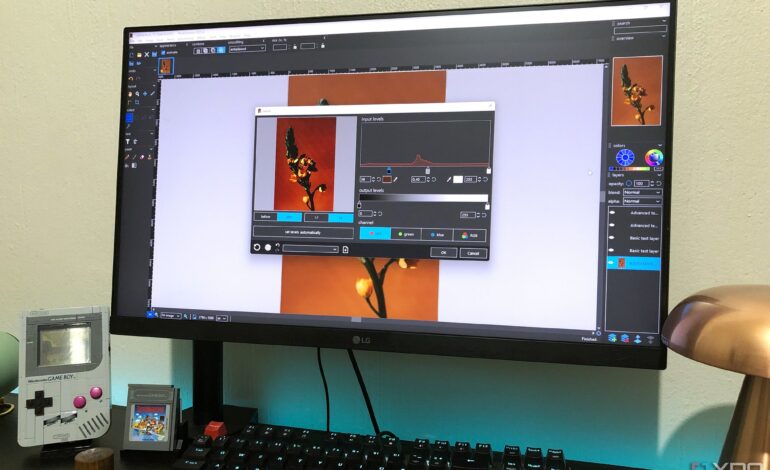
When searching for alternatives to Adobe Photoshop, many users instinctively mention GIMP. This free, open-source software has been a staple in the graphic editing community for years. However, its steep learning curve and somewhat outdated interface have prompted many to seek out more user-friendly options that still deliver professional-quality editing capabilities.
Numerous alternatives have emerged that balance advanced features with accessibility, making them worthy contenders for those who want to avoid the complexities of GIMP. Here are some top recommendations for users looking to enhance their editing experience without the hassle.
The Case Against GIMP
While GIMP boasts a comprehensive array of editing tools, its usability often leaves users frustrated. Despite the release of GIMP 3.0, which modernized its interface, many still find it counterintuitive. Tasks as simple as resizing and feathering can become cumbersome, especially for newcomers. The slow pace of development means that many features, such as true non-destructive editing, were only recently introduced. For casual users or those new to graphic design, GIMP may not be the ideal starting point.
Photopea: The Browser-Based Alternative
For those looking for a seamless transition from Adobe Photoshop, Photopea has become a popular choice. This free, browser-based editor mirrors Photoshop in its interface and functionality, making it easy for users to adapt.
Photopea supports PSD files, allowing users to import their existing Photoshop projects effortlessly. With features such as Smart Objects, advanced selection tools, and AI background removal, it offers robust editing capabilities without the need for installation. Both beginners and seasoned editors will find Photopea an accessible and powerful tool for their graphic design needs.
Paint.NET: A Classic Revitalized
Despite being over two decades old, Paint.NET has maintained its relevance in the digital editing landscape. This Windows-only application has undergone significant improvements, offering a sleek interface and essential features for advanced editing. Users can access full layer support, blending modes, and a variety of selection tools—all at no cost.
Recent updates have introduced full color management support, ensuring color accuracy for embedded ICC profiles. While it does not natively support PSD files, users can add a plugin for compatibility. For those on Windows looking for a straightforward yet effective editing tool, Paint.NET remains a strong contender.
PhotoDemon: A Lightweight Option
Another noteworthy addition to the list is PhotoDemon, a relatively new player in the field that has quickly gained traction. This free, open-source graphics editor combines features found in both Paint.NET and Photopea, while also supporting PSD files.
PhotoDemon provides a range of editing tools, including layers, masks, color adjustments, and a selection of filters, making it suitable for both novice and experienced users. Its lightweight design allows it to perform efficiently on modest hardware, making it an excellent choice for those who prioritize speed and simplicity.
Conclusion: Embrace User-Friendly Editing
These alternatives demonstrate that professional-grade editing does not have to come with a steep learning curve or a price tag. Tools like Photopea, Paint.NET, and PhotoDemon prove that users can achieve high-quality results while enjoying a more intuitive editing experience. Each option presents its unique strengths, making them valuable resources for anyone looking to enhance their graphic design skills without the challenges associated with GIMP.






