Clear Your iPad Cache Now: Boost Speed and Free Storage!
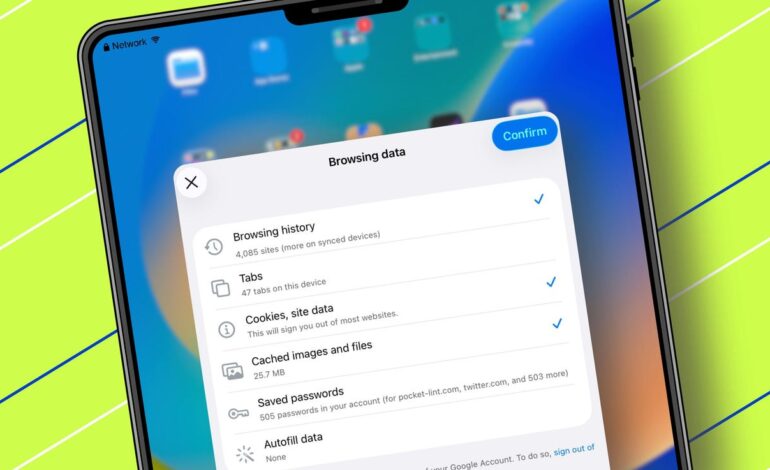
URGENT UPDATE: If you’re experiencing lag on your iPad, it’s time to act! Clearing your iPad cache can significantly boost speed and free up storage, and you can do it quickly. As tech enthusiasts report, a cluttered cache can slow down performance across apps, especially for users with numerous tabs open.
New data shows that both Safari and Chrome browsers, as well as various apps, accumulate temporary files that bog down your device. iPadOS 26 users must take immediate steps to enhance their iPad’s performance.
WHAT YOU NEED: An iPad running iPadOS 26, your Apple ID password, or device passcode, and just a few minutes of your time.
HOW TO CLEAR CACHE:
1. **Safari Users:**
– Go to Settings > Apps.
– Select Safari and tap Clear History and Website Data.
– Choose All History to remove all cached data, improving browsing speed without losing bookmarks or saved passwords.
2. **Chrome Users:**
– Open the Chrome app.
– Tap the three-dot menu, select Settings > Privacy and Security, then Delete Browsing Data.
– Set the time range to All Time and ensure Cached Images and Files is selected. Confirm by tapping Delete Data.
3. **Manage Apps:**
– Navigate to Settings > General > iPad Storage.
– Review your apps and consider offloading those you don’t use. Offloading keeps your documents but clears most cache.
– For a complete reset, tap Delete App to remove everything.
4. **Reboot Your iPad:**
– After clearing the cache, restart your device by holding the Power and Volume Down buttons simultaneously. This flushes out hidden temporary files, ensuring your iPad runs smoother.
WHY IT MATTERS NOW: Regularly clearing your cache and restarting your device not only frees up storage but can also enhance security and overall performance. As our devices fill with data, neglecting this maintenance can lead to frustrating lag times and reduced efficiency.
For users like you, who may have up to 16GB of cached data from popular apps like Netflix, these steps are crucial.
NEXT STEPS: Make it a habit to clear your cache at least once a month and reboot daily, especially if you’re a heavy user. With these quick actions, you can ensure your iPad maintains peak performance.
Don’t let lag slow you down—clear that cache today and share this vital information with fellow iPad users to help them optimize their devices!






