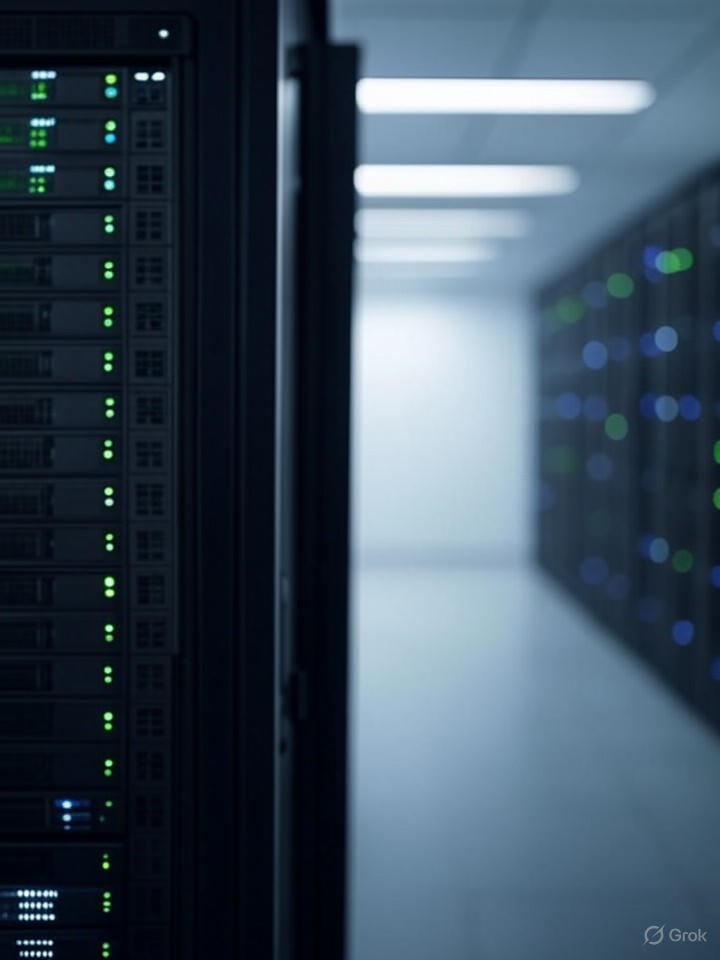Docker Dashboard Transforms Developers into Power Users
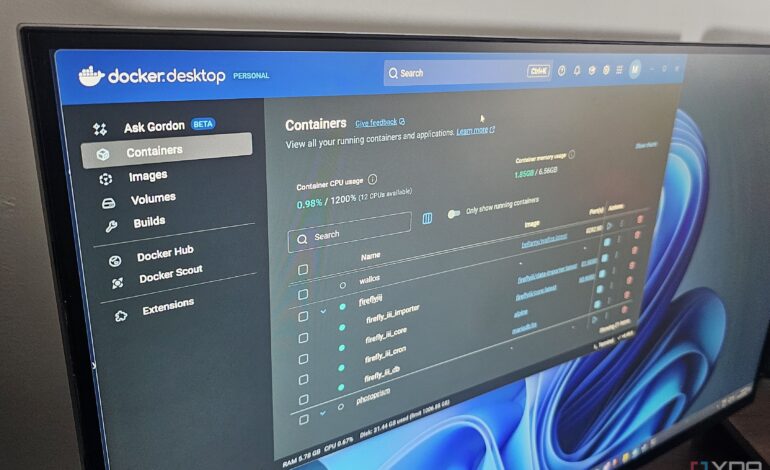
Docker Desktop has long served as a crucial tool in modern software development. This platform offers essential features like reliable Volume Mounts for fast input/output operations and Docker Compose for creating complex environments. However, many of these capabilities require familiarity with the command line interface (CLI), which can be daunting for some developers. A standout feature that has significantly enhanced the usability of Docker Desktop is the Docker Dashboard UI, which provides an intuitive visual interface that simplifies container management.
Revolutionizing Container Management
The transition from a command-line purist to a power user was sparked for many when they first engaged with the Docker Dashboard. Previously, managing containers often felt like a cumbersome task involving multiple terminals and a lack of visibility. Developers would rely on commands such as docker ps to list running containers, only to be confronted with a series of cryptic IDs. This challenge was compounded when troubleshooting issues, as navigating between terminal tabs to check logs could be time-consuming and confusing.
With the introduction of the Docker Dashboard, users can now view all their containers—regardless of their status—on a single screen. This immediate access to information eliminates the need for mental gymnastics and drastically improves productivity. Actions like starting or stopping services can be executed with a simple click, reducing the risk of errors that may arise from mistyping commands.
Enhanced Visibility and Control
The Dashboard is not just a convenience; it provides essential insights that are critical for effective development. For instance, real-time resource monitoring allows developers to see CPU and memory usage for each running container. This feature is vital for optimizing performance and diagnosing potential issues before they escalate.
As one developer noted, “I can now identify which container is consuming excessive resources at a glance.” The days of guessing which process was causing a laptop fan to spin noisily are over. The Dashboard enables users to fine-tune their configurations, such as adjusting memory limits in the docker-compose.yml file, based on actual usage data.
Managing disk space has also become more straightforward with the introduction of the Dashboard. Previously, developers often found themselves grappling with storage issues due to untracked images and volumes. The Dashboard provides a clear overview of all images stored on the system, ranked by size and highlighting those that are unused. This clarity not only prevents unnecessary storage headaches but also allows users to delete old project volumes safely.
The evolution of the Docker Dashboard has fundamentally altered how developers interact with Docker Desktop. By bridging the gap between complex command-line operations and everyday usability, it has transformed the experience of many users into one characterized by efficiency and control.
As organizations continue to embrace containerization, leveraging tools like the Docker Dashboard can significantly enhance development workflows. For those navigating the complexities of modern software development, this feature represents a crucial step towards mastering their environment and maximizing productivity.