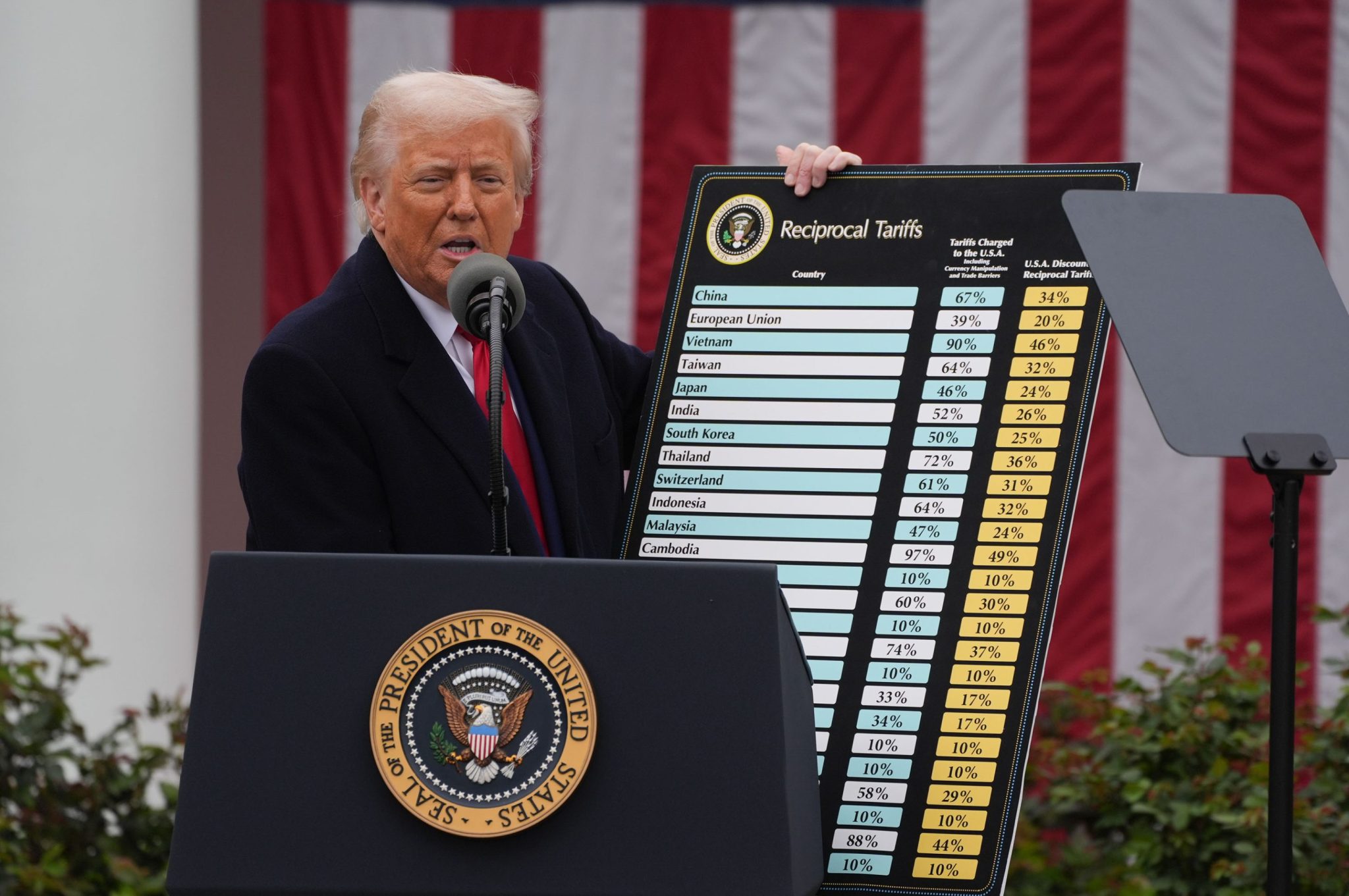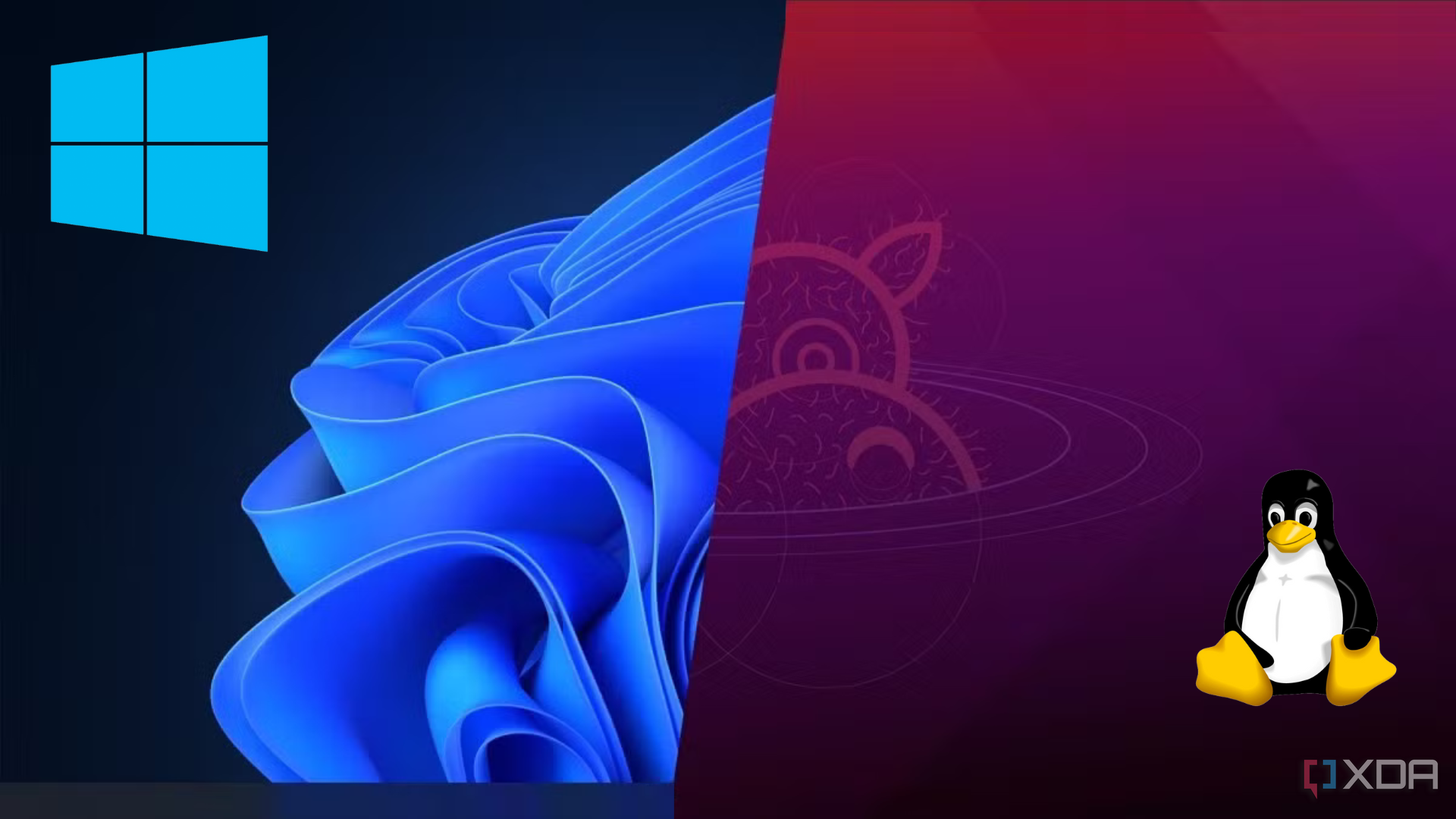Canonical’s MicroCloud: A Game-Changer for Home Labs
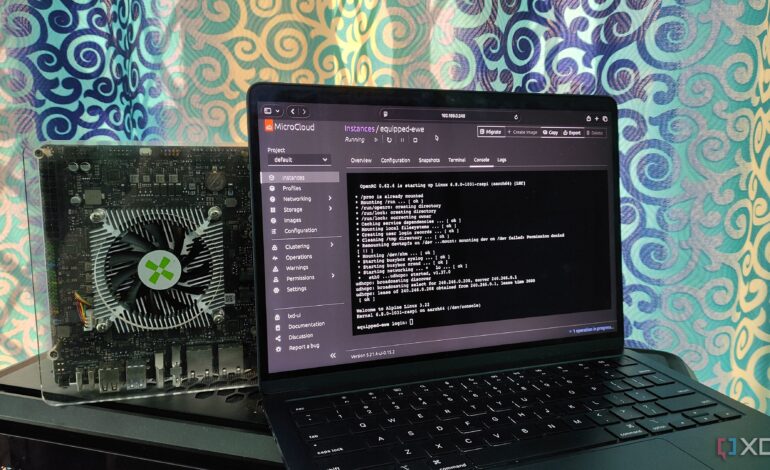
Canonical’s new platform, MicroCloud, has emerged as a notable contender in the realm of home lab environments. Designed to cater to users who enjoy experimenting with various operating systems, MicroCloud stands out by supporting both virtual machines (VMs) and containers. This dual capability significantly enhances its appeal for those seeking versatile solutions for their computing needs.
The platform operates on LXD, which allows for the deployment of lightweight containers, making it an excellent choice for older machines and single-board computers (SBCs). Users can also create virtual machines for more demanding tasks, which adds an extra layer of flexibility for home lab projects.
High Availability and Clustering Support
One of the standout features of MicroCloud is its provision for high-availability (HA) clusters. Although not all users may require this functionality, it provides added resilience and fault tolerance for those who do. MicroCloud utilizes micro-service versions of popular tools to facilitate clustering support. While some users may have reservations about snap packages, they function effectively within the platform.
The networking capabilities are managed by MicroOVN, which covers everything from bridges to IP Address Management (IPAM) and Access Control List (ACL) rules. Additionally, MicroCeph handles distributed storage, ensuring efficient disk management. For enthusiasts of the ZFS file system, MicroCloud incorporates ZFS for data pools and volumes, which is a significant advantage.
User-Friendly Interface and Easy Deployment
MicroCloud has been designed with accessibility in mind. The installation process requires only a few commands, making it easy for users to set up and add cluster nodes. The platform also features a web interface that enhances user interaction, streamlining tasks such as creating storage pools and uploading ISOs.
The inclusion of templates for virtual instances is particularly useful, allowing users to avoid downloading multiple versions of the same operating system. This feature, coupled with its straightforward operational design, positions MicroCloud as a viable option for both novice and experienced users.
Interestingly, MicroCloud performs remarkably well on the Raspberry Pi, a popular low-power computing device. Users reported success in setting up MicroCloud on Raspberry Pi without encountering significant compatibility issues. The platform includes images specifically designed for Arm systems, and users were able to get containers and Ubuntu-based virtual machines running seamlessly.
While MicroCloud presents several benefits, it does have some limitations. Notably, it currently lacks support for external backups of virtual guests, a feature that could be crucial for users transitioning from platforms like Proxmox. Additionally, the inability to leverage community scripts for containers may deter some users familiar with more established platforms.
In conclusion, MicroCloud emerges as a compelling option for those interested in a free home server platform capable of managing both VMs and containers. Its clustering capabilities and compatibility with low-power devices like the Raspberry Pi enhance its value in the growing landscape of home lab environments. As more users explore its features, MicroCloud could very well redefine expectations for home virtualization platforms.