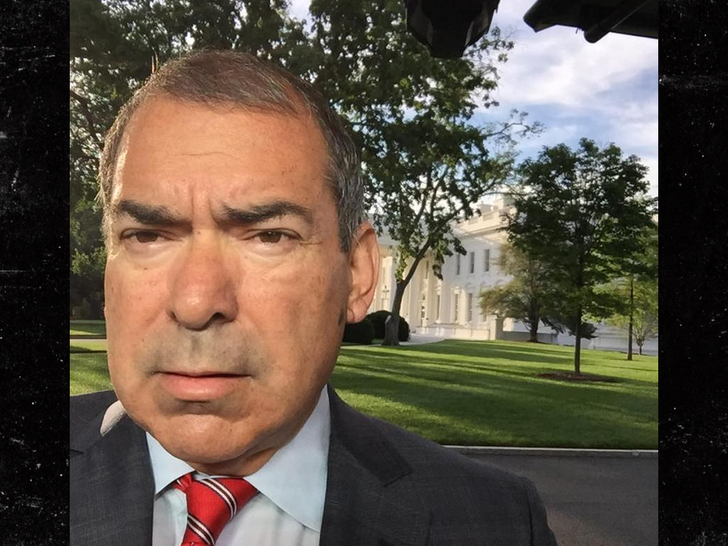Transform Your Workflow: 5 NotebookLM Habits to Boost Efficiency
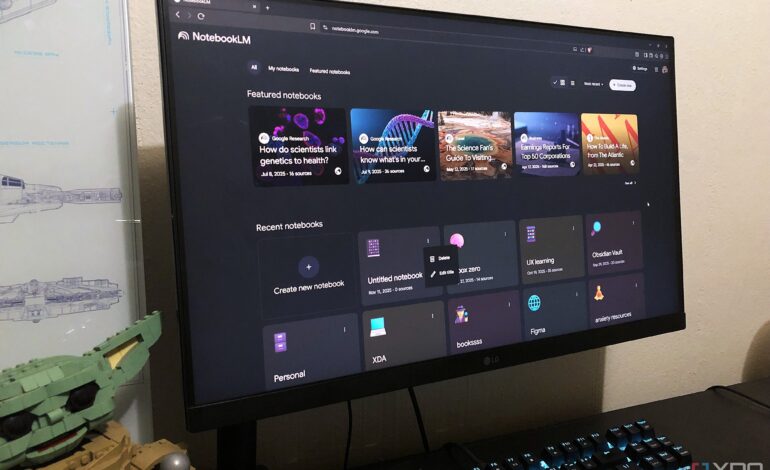
Using NotebookLM effectively can significantly enhance productivity and organization. Many users initially approach the platform by simply uploading sources and requesting summaries. However, a more impactful experience emerges from developing specific habits that streamline workflows. Here are five practical routines that can elevate your use of NotebookLM, making it a more powerful tool.
Optimize Your Folder Management
One of the first habits to adopt is syncing your folders with Google Drive. This integration provides benefits beyond just supporting NotebookLM. Utilizing Drive as a primary backup and syncing tool for text files and PDFs allows easy access across devices. By saving files to a designated folder on your computer that automatically syncs with Drive, you can access your documents from anywhere.
This year, Google introduced a feature that allows users to search for files directly within NotebookLM using plain language. This means you no longer need to remember exact file names or folder structures. As a result, any document saved in your synced folder, whether created in AFFiNE, Obsidian, or any other application, becomes instantly accessible in NotebookLM.
Enhance File Organization
Another beneficial habit is renaming your sources for better organization. Often, files carry unhelpful names like “editifinaledit2” or “untitled 382.” While NotebookLM automatically assigns titles to uploaded files, these names can lead to confusion, especially since files are sorted alphabetically rather than by priority.
To improve this, consider prefixing file names with numbers, such as 01, 02, and so on. This method allows you to keep frequently used documents at the top of your list. Additionally, assigning specific or simplified titles to your files aids in quickly identifying what you need. This organizational strategy also extends to notes within NotebookLM, ensuring clarity in your work.
Feed Your Own Writing
While NotebookLM is often used for learning and research, it also serves as a valuable personal productivity tool. By inputting your own writing—be it novel drafts, journal entries, or random thoughts—you can gain insights into your writing patterns and progression. NotebookLM treats all text similarly, allowing you to analyze your work in the same way you would academic materials.
This capability benefits creative writers significantly. You can fact-check your stories, retrieve forgotten ideas, and uncover connections or plot holes that may not have been evident before. By consistently updating your notebook with personal writing, the results become increasingly beneficial over time.
Utilize Mind Mapping Features
NotebookLM includes a mind mapping feature in its Studio panel, which many users overlook in favor of specialized tools. However, this function is an effective way to visualize your selected sources. The interactive nature of the mind map allows you to expand and collapse branches, providing a concise overview of your material.
For those who think visually, creating a mind map before diving into detailed work can serve as a foundational reference. This method not only organizes your thoughts but also ensures that you can revisit your visual framework at any time during your project.
Create Scratchpad Notebooks
Finally, maintaining a few “scratchpad” notebooks can enhance your experimentation with NotebookLM. Each notebook is limited to 50 sources, so it’s wise to have designated spaces for testing new features or storing links you might use later. This practice prevents your main notebooks from becoming cluttered with material that may not be immediately relevant.
These miscellaneous notebooks can also serve as a space for random notes or ideas that you have yet to develop. By creating separate notebooks for different articles or projects—excluding sensitive content—you can maintain organization while encouraging creativity.
Overall, while none of these habits are overly complex, their cumulative effect can greatly enhance your experience with NotebookLM. By refining how you interact with the platform through these simple strategies, you can maximize its utility and efficiency in your daily workflows.