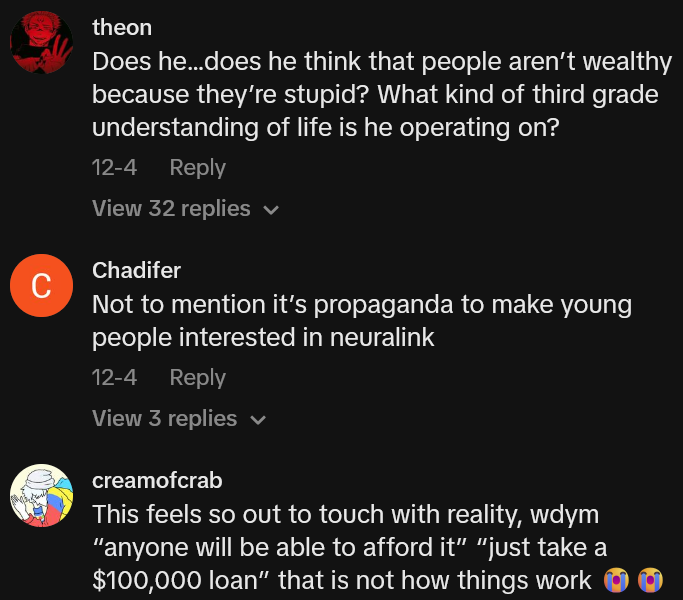Five Docker Containers Revolutionize Smart Home Troubleshooting
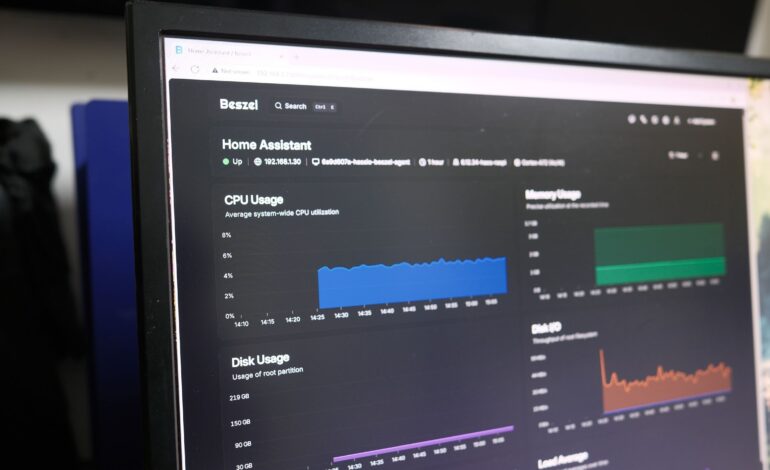
Maintaining a smart home can be complex, especially as the ecosystem of devices continues to grow. Since adopting Home Assistant as an automation software, the need for effective troubleshooting solutions has become crucial. To streamline the process, the deployment of specific Docker containers has proven invaluable, transforming the way issues are diagnosed and resolved.
Streamlining Smart Home Management
The integration of Docker containers provides a versatile toolkit for managing smart home devices. With tools such as Portainer for management and Watchtower for updates already in use, several lesser-known containers are enhancing troubleshooting efforts. One of the standout tools is MQTT Explorer, which simplifies diagnostics for devices using the MQTT protocol. This container allows users to visualize message flows, making it easier to identify issues when smart devices misbehave.
When using MQTT Explorer, the tree view feature effectively organizes the messages passing through the MQTT broker in Home Assistant. Additionally, the MQTTUI container complements this tool by offering a visual representation of the MQTT topic network graph, aiding in the analysis of message histories during complex debugging sessions.
Another vital container is Ofelia, which addresses the limitations of Home Assistant’s built-in automation features. While some automations may fail to trigger as intended, Ofelia allows users to manually schedule jobs or trigger automations through API calls. This flexibility is especially useful for intricate automations that depend on various conditions. For instance, when a scheduled task for evening lights did not activate, Ofelia helped diagnose the issue by allowing for immediate manual intervention.
Enhancing Network Monitoring and System Performance
The NetAlertX container plays a pivotal role in monitoring home networks. It scans for new and unidentified devices, which is particularly useful for households frequently adding IoT devices. This container also tracks existing devices’ IP addresses and ports, providing insights into connectivity issues. Notifications of any rogue devices or disconnections assist in maintaining a stable network environment.
For comprehensive network diagnostics, NetShoot offers a suite of classic tools such as tcpdump and traceroute. This command-line powered container aids in identifying networking problems, including those related to VLANs. With its ability to create PCAP files for further analysis in a Wireshark container, it has become essential for addressing DNS resolution issues that can affect smart device functionality.
Finally, the Beszel container has significantly improved monitoring capabilities. After switching to a bare-metal installation of Home Assistant on a Raspberry Pi 4, Beszel has been instrumental in tracking CPU, RAM, and storage usage. This monitoring helps prevent system crashes and offers alerts when the Pi’s temperature exceeds safe levels, ensuring smooth operation of automations.
The deployment of these Docker containers has not only streamlined troubleshooting but also enhanced the overall reliability of the smart home ecosystem. By leveraging Docker Compose for deployment, users can efficiently manage multiple containers, resulting in a dramatic reduction in troubleshooting time.
As smart homes evolve, the integration of these powerful tools continues to provide essential support for maintaining a seamless automated environment, demonstrating the significant impact Docker containers can have on home technology management.