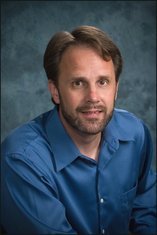Transform Your Workflow with Glow: A Terminal-Based Markdown Editor

The introduction of Glow, a new open-source text editor, has revolutionized the productivity workflows of many users by providing a fast, Terminal-based alternative to traditional desktop applications. This innovative tool allows users to edit and read Markdown files directly within their command line environments, significantly enhancing efficiency and minimizing distractions.
Streamlining Productivity with Terminal-Based Tools
For productivity enthusiasts, minimizing the need to switch between application windows is essential. Many users have transitioned from desktop applications to Terminal-based solutions, which offer a more streamlined experience. While Markdown editors have been challenging to find within the Terminal domain, Glow has emerged as a game-changer.
Glow operates seamlessly within any open Terminal window, allowing users to quickly search for, open, and edit Markdown files with impressive speed. By eliminating the need for additional desktop applications, users can maintain focus on their tasks without the distractions often associated with more resource-intensive software.
Markdown, a lightweight markup language, simplifies formatting through intuitive symbols. While many popular chat applications, such as Discord, utilize a version of Markdown for text input, Glow enhances this experience by providing a fast and efficient editing environment.
Broad Compatibility and Functionality
Glow is not limited to Markdown; it also supports various programming languages, including Haskell, LaTeX, and Rust. This flexibility allows users to edit source code seamlessly within the same interface. The editor is compatible with numerous operating systems, including macOS, Linux, and Windows, making it widely accessible.
Installation is straightforward, with Glow available through package managers such as Homebrew for macOS, apt for Ubuntu, and Chocolatey for Windows. Users on platforms like FreeBSD and Void Linux can also install Glow easily. While some users may encounter minor issues during installation, the general consensus is that Glow enhances the user experience significantly.
Using Glow contributes to a more focused work environment. The absence of distracting menus and features allows users to remain engaged with their tasks, minimizing cognitive overload. By utilizing a Terminal User Interface (TUI), Glow encourages a more immersive and productive workflow. Users can interact with their files without leaving the command line, streamlining their processes further.
Glow’s command-line interface supports efficient file management, enabling users to fetch, edit, and save Markdown files without exiting their current workflow. This seamless integration reduces the need to navigate through various applications, enhancing overall productivity.
Overall, Glow stands out as an essential tool for anyone looking to optimize their productivity using Terminal-based applications. Its speed, compatibility, and user-friendly interface make it a valuable addition to any workflow, especially for those who prefer working in a distraction-free environment.
As users continue to seek ways to improve their efficiency, Glow offers a compelling solution that combines the power of Markdown editing with the speed of Terminal operations. For anyone interested in maximizing their productivity, exploring Glow may be a worthwhile endeavor.