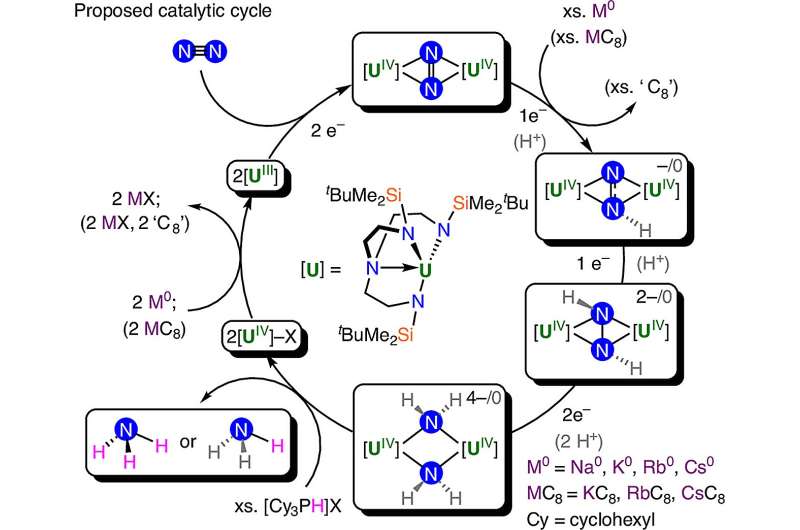Explore Open Notebook: A Strong Alternative to NotebookLM
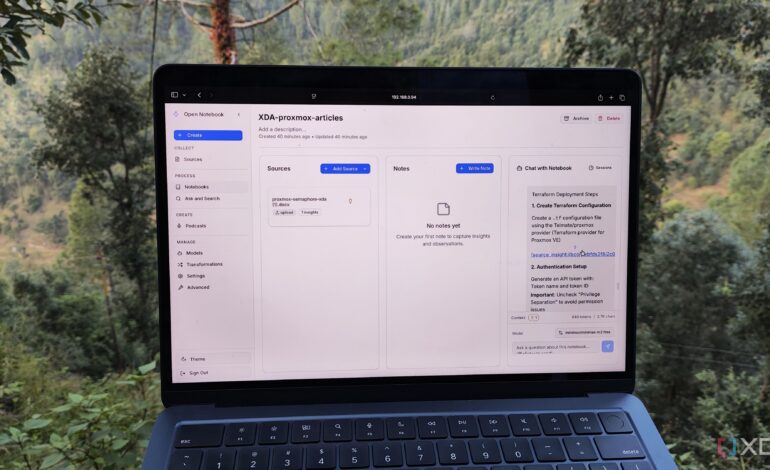
Open Notebook has emerged as a compelling alternative to Google’s NotebookLM, particularly for users seeking to self-host their tools. While NotebookLM offers impressive capabilities, some users may prioritize privacy and customization over cloud reliance. In this context, Open Notebook is gaining attention for its features that cater to those who prefer local storage and control over their data.
Multiple Model Support Enhances Flexibility
One of the standout features of Open Notebook is its ability to support a variety of language models. While Google’s Gemini serves as a reliable option within NotebookLM, Open Notebook can integrate with multiple platforms, including models from OpenAI, OpenRouter, Groq, and Anthropic. This flexibility allows users to tailor their research capabilities according to specific needs, enhancing the overall effectiveness of their work.
Furthermore, the integration with Ollama’s API enables users to incorporate numerous local language models, giving them the power to customize their research tools significantly. This adaptability is particularly useful for tackling complex topics or sensitive material that may not be adequately addressed by cloud-based solutions.
Enhanced Privacy and Control Over Data
Privacy concerns are paramount for many users when it comes to cloud services. Although Google claims that user data is not utilized for training its AI, all research materials and notes remain on their servers. Open Notebook mitigates these concerns by allowing users to store and process data locally. This setup ensures that sensitive information does not leave the user’s hardware, providing greater peace of mind, especially for academic or professional research.
Users can install Open Notebook on their systems without the anxiety that comes with using external servers. This level of control is increasingly appealing in an age where data privacy is a growing concern.
Unlimited Usage and No Rate Limits
For heavy users of NotebookLM, restrictions can quickly become frustrating. The free version limits users to 100 notebooks and 50 sources per notebook, which can hinder productivity. In contrast, Open Notebook offers users the freedom to create as many notebooks as needed without hitting a cap. Those utilizing cloud models may encounter token limits, but local installations eliminate these issues entirely.
This absence of daily limits allows researchers and academics to work more efficiently without the constant worry of exceeding usage thresholds. Users can focus on their tasks without the constraints that often accompany cloud-based platforms.
Key Features Borrowed from NotebookLM
Open Notebook also incorporates several essential features found in NotebookLM. Users can create audio summaries of their research materials, customize speaker profiles, and generate various reports. This functionality allows for a streamlined approach to managing information, making it easier to distill complex documentation into actionable insights.
Although Open Notebook currently lacks certain features such as quizzes and flashcards, it enables users to build a comprehensive knowledge base. The platform essentially becomes an AI-powered second brain, offering valuable assistance in managing and processing large volumes of information.
Despite the many advantages of Open Notebook, it is important to acknowledge some challenges. Setting up the platform, particularly for those who wish to deploy high-parameter language models, can be complex. Users may face additional costs associated with hosting their own models, and performance may vary based on hardware specifications.
Nonetheless, for users prioritizing privacy and control, Open Notebook represents a significant step forward. Those willing to navigate the intricacies of self-hosted solutions may find a powerful ally in this platform as they seek to enhance their research capabilities.