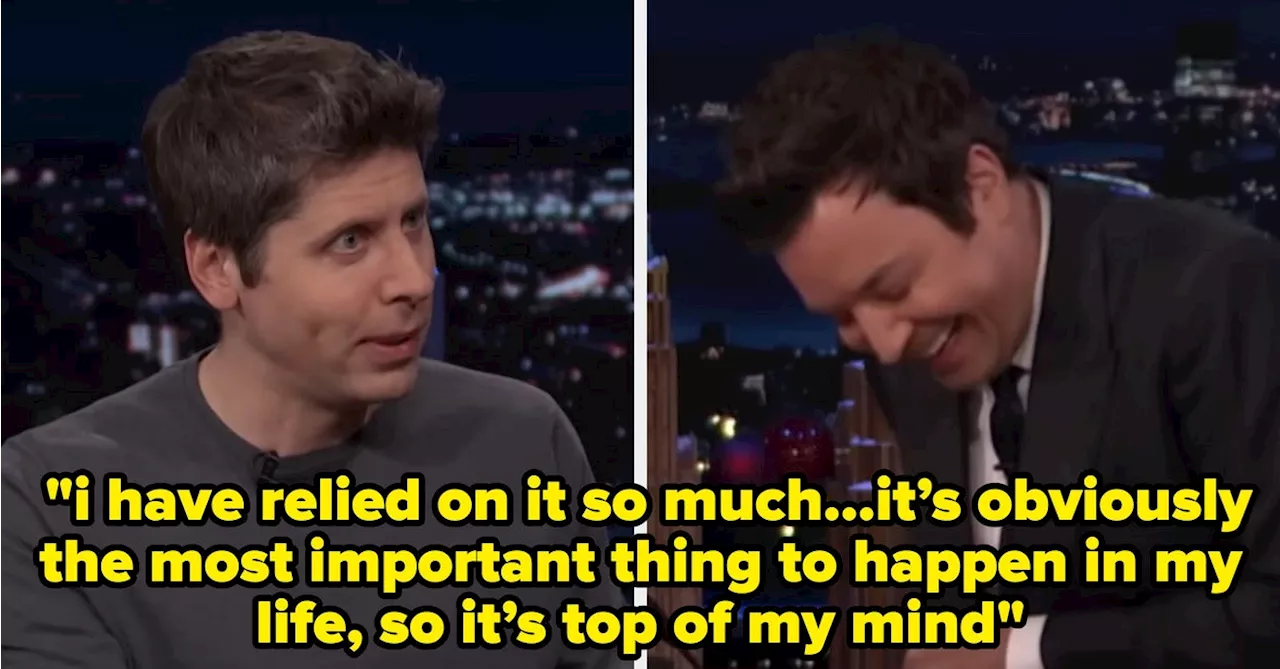Explore 5 Superior Alternatives to OneNote for Enhanced Productivity
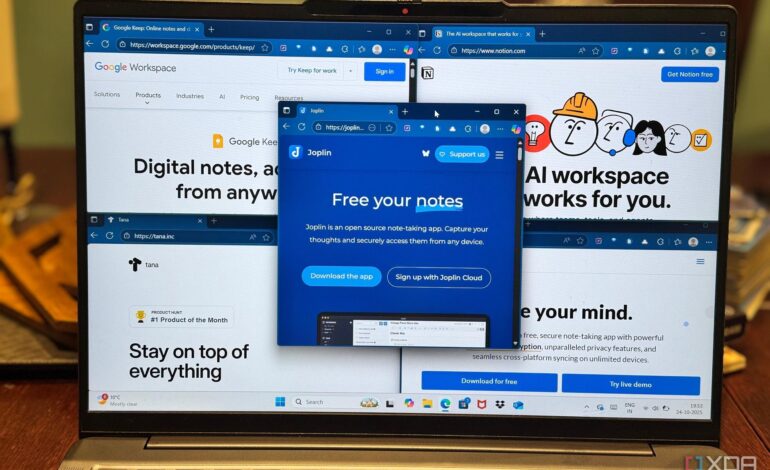
Many users have become disillusioned with Microsoft’s OneNote, particularly due to its chaotic organizational system and inconsistent syncing across devices. While OneNote was once considered a default choice for digital note-taking, several alternative tools now offer superior functionality, addressing the shortcomings of Microsoft’s solution. Here, we explore five notable productivity tools that provide a better experience for users looking to manage their notes effectively.
Joplin: Open-Source Flexibility
Joplin stands out as an open-source alternative that delivers the functionalities OneNote promises but fails to execute effectively. It allows users to create notebooks and sub-notebooks while offering cross-platform access without vendor lock-in. Unlike OneNote, which requires users to rely on OneDrive, Joplin allows users to store notes as plain Markdown files and sync them through various services, including Dropbox and Nextcloud.
The organizational structure in Joplin is intuitive for those familiar with OneNote, featuring clear hierarchies and the capability to tag notes for easy retrieval. The search function is robust, indexing content efficiently and returning results quickly. Users can also enjoy reliable cross-device syncing, which operates seamlessly across desktop, mobile, and web platforms. Security is heightened with end-to-end encryption, ensuring that users have control over their data.
Notion: Structured Databases for Collaborative Work
For those seeking a robust solution for managing information, Notion offers structured databases that enhance productivity. By replacing OneNote’s freeform canvas with organized templates, users can create dedicated databases for meetings, projects, and resources. This structured approach eliminates the confusion often associated with OneNote’s layout.
Notion’s cross-device functionality is commendable, with changes syncing instantly across platforms, ensuring users have access to their notes without formatting issues. The collaborative features, including real-time editing and comment capabilities, make Notion an effective choice for team projects. Although it employs a proprietary format, the platform compensates with extensive export options and an API for custom integrations.
Tana: Dynamic Outlining for Complex Projects
Operating on a different model than OneNote, Tana utilizes an outline-based format that allows users to create nodes with properties and relationships. This dynamic structure enables powerful querying capabilities, allowing users to view tasks and insights related to specific themes or projects without the need for manual list maintenance.
Tana’s innovative “supertags” concept elevates basic tagging into a sophisticated knowledge management system. Users can easily categorize notes with additional properties, enhancing the discoverability of information. While Tana’s learning curve may be steep, it provides a unique tool for those managing complex projects or building long-term knowledge systems.
Standard Notes: Minimalist Approach with Strong Security
For individuals prioritizing simplicity and privacy, Standard Notes offers a minimalist interface that focuses on writing and retrieval. By stripping away unnecessary features, the platform delivers a streamlined experience centered around notes, tags, and an efficient search function.
The application’s default end-to-end encryption ensures that user content remains secure, offering peace of mind for sensitive information. Standard Notes provides reliable cross-platform syncing, rivaling other popular note-taking applications. While it may not match the complexity of Notion or Obsidian, it excels in straightforward note-taking, particularly for users with stringent privacy requirements.
Google Keep: Fast and User-Friendly for Quick Captures
Google Keep exemplifies a no-frills approach to note-taking, standing in stark contrast to OneNote’s complexity. With its focus on speed and simplicity, Google Keep allows users to create notes, lists, and reminders without the clutter of nested sections.
The platform’s rapid search function and intuitive organization system, using color-coding and labels, facilitate quick access to information. Google Keep is especially effective for capturing fleeting thoughts or to-do lists, making it an ideal choice for users who require immediate retrieval. Integration with Google Workspace further enhances its usability for collaborative tasks.
Moving away from OneNote’s limitations can lead to a more productive workflow. Users are encouraged to adopt a new tool for their note-taking needs while keeping OneNote as a reference archive. Over time, this transition can help users focus on relevant notes, leaving behind outdated or unnecessary information.
By exploring these alternatives, individuals can find tools that align better with their organizational styles and enhance their overall productivity.