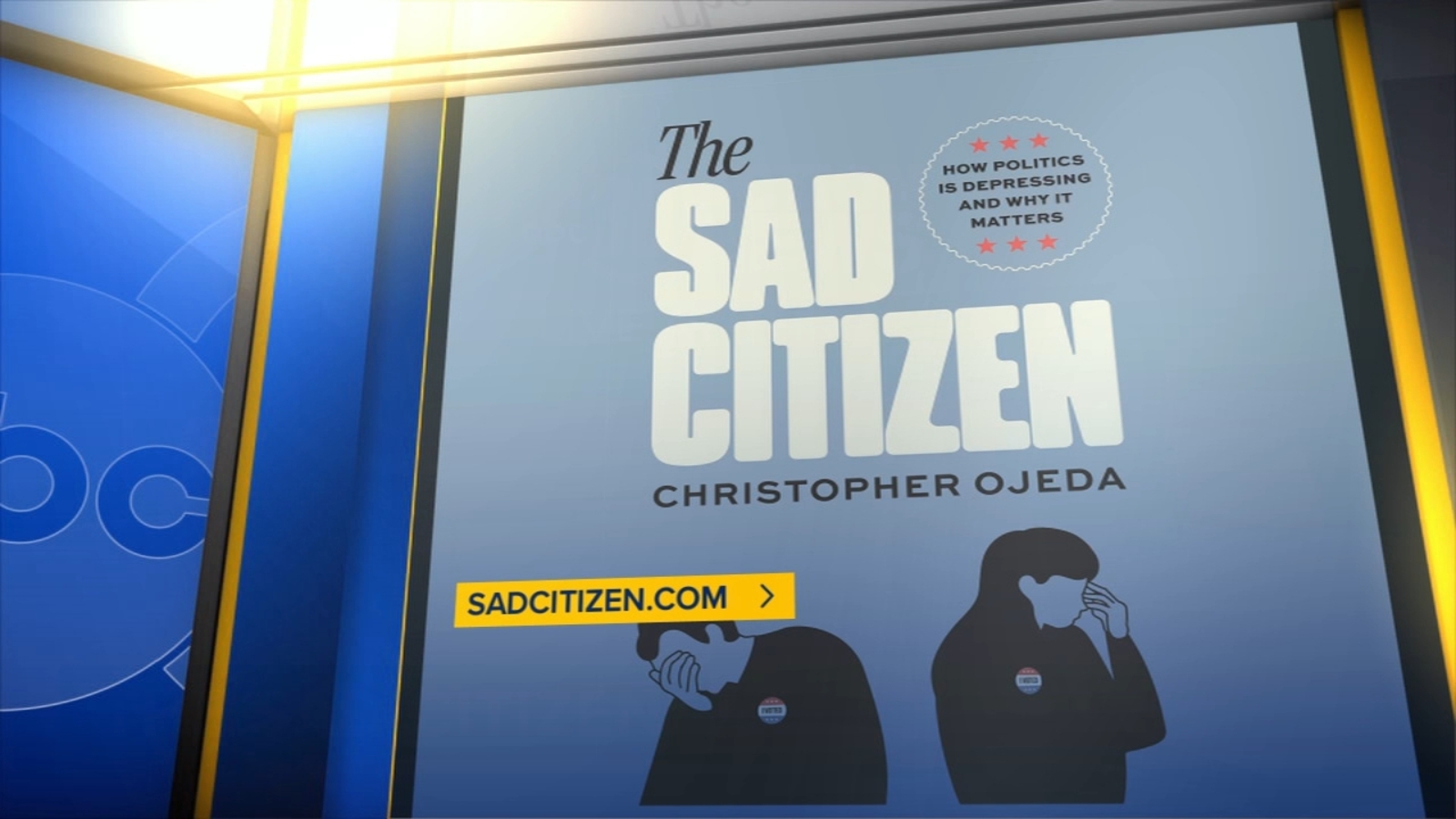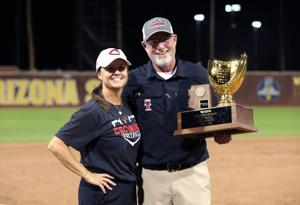User Ditches Notion for Capacities: A Journey to Simplicity
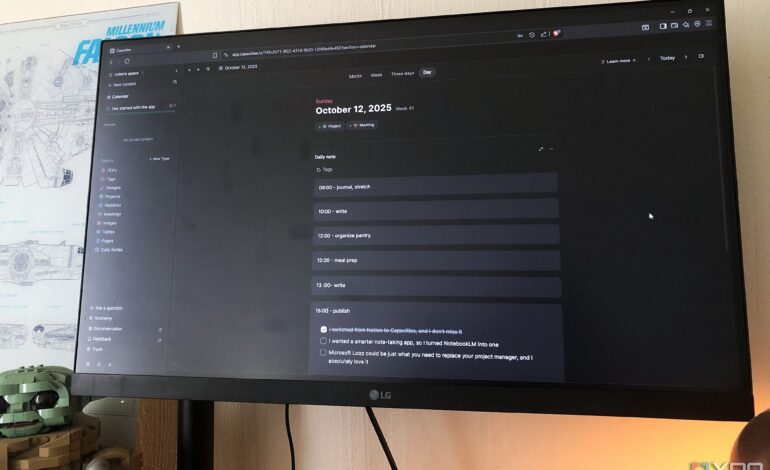
A user has transitioned from Notion to Capacities, finding the latter to be a more streamlined and effective personal knowledge management (PKM) tool. Initially, the user relied heavily on Notion to organize notes, drafts, and projects within a single workspace. However, the complexity of the platform led to frustration and a sense of digital clutter.
Capacities has emerged as a promising alternative, recognized as one of the top PKM applications available today. The user reported that Capacities offers a cleaner interface and a simpler layout, allowing for a more intuitive experience. Despite a somewhat lengthy onboarding process, the transition proved worthwhile, as the user felt more equipped to manage tasks without feeling overwhelmed.
Enhanced User Interface and Functionality
The initial impression of Capacities is its minimalistic design, which contrasts sharply with the often chaotic environment of Notion. Upon entering Capacities, users are greeted with a streamlined sidebar that organizes workspaces and content creation options. The calendar board serves as a focal point, enabling users to view their projects in various formats—daily, weekly, or monthly. This feature provides a comprehensive overview of ongoing and upcoming tasks, significantly reducing the need for extensive navigation.
Users can create various content types, such as pages, tables, and web links, which are categorized under the term “Objects.” Each object opens to its dedicated page, allowing for detailed elaboration. The text area supports multiple functions, including headers, lists, and links, all accessible through a slash command. This setup simplifies the process of content management, minimizing the visual distractions often found in more complex applications.
Innovative Object System and Integration
One of the standout features of Capacities is its “Objects” system, which replaces traditional folders and databases. Each type of content created within the application is categorized into distinct groups, such as Tables, Pages, and Images. This organization method allows for easy sorting and interlinking, empowering users to develop comprehensive databases without the steep learning curve associated with Notion’s database functionality.
Although Capacities does not include a dedicated time-blocking feature, users can still implement similar structures using the Group function in the calendar view. This feature enables the creation of block elements that can be stacked vertically, facilitating a hierarchical organization of tasks. The calendar view enhances the user’s ability to see how projects fit into their weekly schedule, promoting a more effective time management approach.
Capacities also offers web extensions compatible with popular browsers such as Chrome, Firefox, Edge, and Safari. These extensions allow users to save web pages directly to their Capacities workspace, automatically categorizing them under Weblinks. This function eliminates the need for manual copying of links and enhances the overall efficiency of knowledge management.
The application also integrates with various productivity tools, enabling users to transfer tasks seamlessly between platforms. An AI assistant is available for Pro subscribers, further enhancing the user experience.
In conclusion, Capacities has proven to be a suitable alternative for those seeking a more straightforward approach to project and knowledge management. The user who made the switch from Notion emphasized that while both platforms have their merits, Capacities aligns better with their needs for minimalistic navigation and efficient organization. For individuals who find Notion cumbersome, exploring Capacities may provide a refreshing and effective solution.