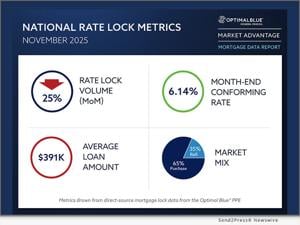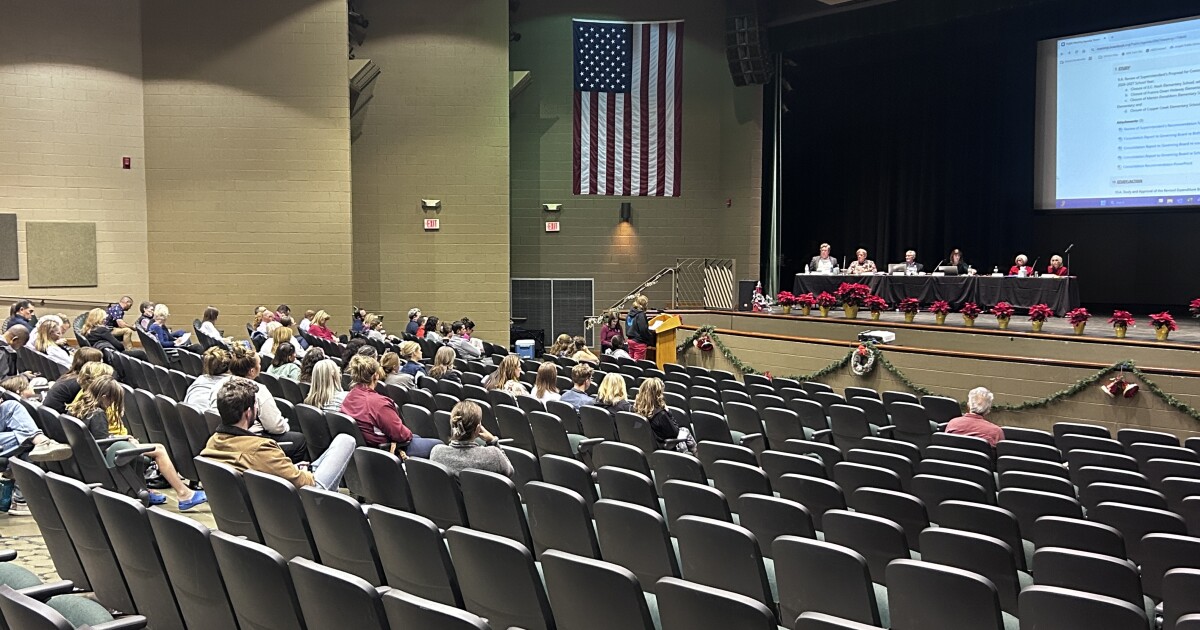Maximize Your Troubleshooting Efficiency with a Bootable USB Drive

Creating a bootable USB drive equipped with multiple operating systems can significantly streamline PC troubleshooting. This method not only reduces the clutter of multiple drives but also expedites the recovery process when data loss or operating system issues arise. By utilizing a tool called Ventoy, users can consolidate various ISO files onto a single USB drive, making it a versatile resource for managing system problems.
Streamlining the Process with Ventoy
Ventoy transforms a USB drive into a bootloader, allowing users to boot directly from a list of ISO files. After running the Ventoy creation tool, the process of adding ISOs is straightforward: download the desired operating systems and copy them onto the USB drive. The simplicity of this approach means that compiling a “rainy day” USB drive takes less time than selecting which ISO files to include.
For those who frequently troubleshoot their PCs, having a single 128GB USB drive with multiple operating systems offers significant advantages. Leaving approximately 30GB unpartitioned allows users to format that space as exFAT, facilitating the storage of essential software installers. This includes drivers for various hardware components, such as Intel and Realtek, and applications like Chrome, Macrium Reflect, and Dropbox.
Essential Operating Systems for Recovery
The choice of operating systems included on the USB drive can dramatically affect its utility. A well-curated selection ensures that users have immediate access to the tools they need. The current lineup on one popular troubleshooting USB includes:
– Kali Linux
– Tails OS
– Netboot.xyz
– Macrium Reflect
– Arch Linux
– Memtest86+
– Hiren’s BootCD PE x64
– Windows 11
Hiren’s BootCD, a longstanding favorite for Windows troubleshooting, has been updated to support Windows 11. This is particularly useful for users who may need to restore or diagnose Windows systems. Other selections like Kali Linux and Tails OS cater to users seeking enhanced security or network diagnostic capabilities.
One of the standout features of using Ventoy is the ability to utilize Netboot.xyz, which enables users to boot from ISO files stored on a PXE server. This functionality is invaluable for home lab settings, allowing for quick re-imaging of machines without the need to physically host all ISO files on the USB. Instead, users can leverage online resources to streamline the recovery process.
As the cybersecurity landscape evolves, maintaining robust backup and recovery solutions is crucial. Regular system backups allow users to confidently wipe their systems if they suspect malware or other threats. When faced with a potential infection, immediate action can be taken by booting from the Macrium Reflect ISO to restore the latest system image, minimizing downtime.
Creating an efficient bootable USB drive not only simplifies the troubleshooting process but also empowers users to manage their devices effectively. By combining essential operating systems and crucial software on a single USB drive, individuals can prepare for various technical challenges while ensuring they are equipped to handle potential disasters swiftly.