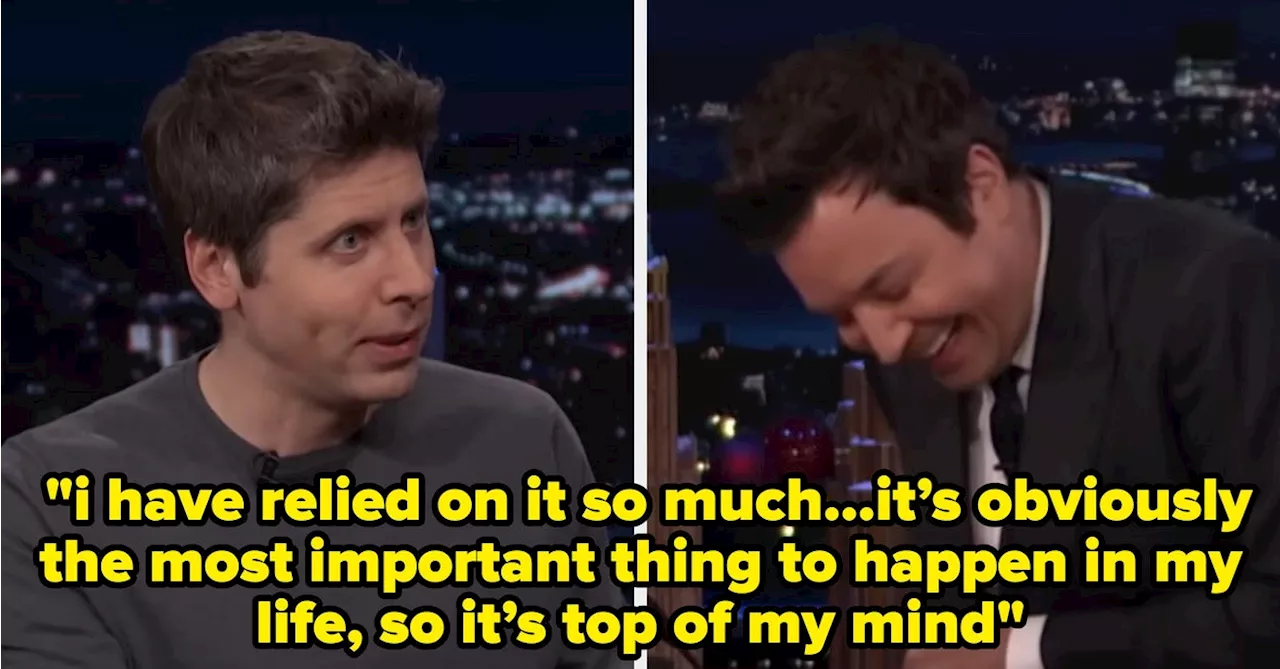Understanding PCIe Lanes in Motherboards: What You Need to Know
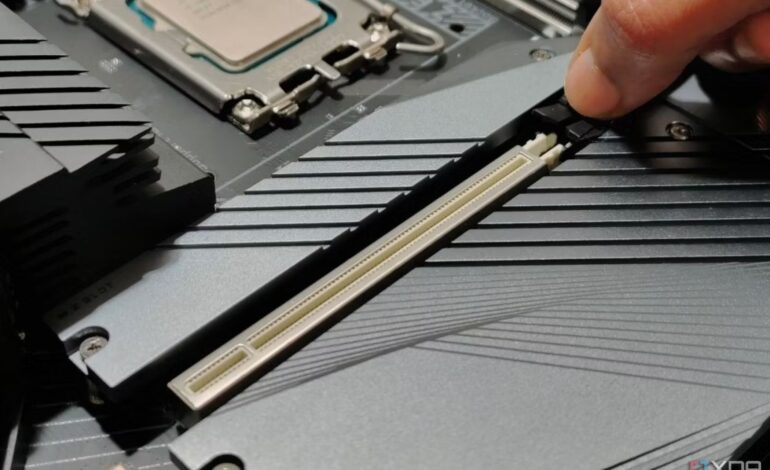
When building or upgrading a PC, many users focus on the number of PCIe lanes supported by their motherboard. This specification is crucial as it affects the performance of graphics cards, NVMe SSDs, and various peripherals. However, with modern consumer platforms from both AMD and Intel, it may be time to reconsider how much emphasis is placed on the number of PCIe lanes.
The Basics of PCIe Lanes
The importance of PCIe lanes often leads to confusion among users. For most computing tasks, a sufficient number of lanes for a single graphics card and a fast NVMe SSD is all that is necessary. Both the Ryzen 9000 and Arrow Lake platforms offer similar PCIe lane support, which means that stressing over the exact numbers may not be beneficial for everyday users.
While there are certain benefits to having more PCIe lanes, the average user typically utilizes only one storage device and one graphics card at any given time. Although technologies like RAID allow for multiple drives to work together, the performance of NVMe SSDs is already fast enough without needing to max out the connection. In cases where specialized workloads are required, users might consider transitioning to a high-end desktop (HEDT) platform.
Understanding Motherboard Configurations
The configuration of PCIe lanes on a motherboard is complex and varies by manufacturer. Each motherboard comes with a block diagram that illustrates how the PCIe lanes are allocated. For instance, an Intel Z890 motherboard features up to 24 PCIe lanes divided among various components, including root ports. The availability of these lanes can change based on the specific setup; enabling a Gigabit Ethernet port reduces the number of available root ports from 14 to 13, while other high-speed connections like Thunderbolt or USB4 also consume PCIe lanes.
Interestingly, the physical length of a PCIe slot does not always correlate with the number of lanes it supports. Generally, the top full-length slot accommodates 16 PCIe lanes, but this is not universally true. Users may find that some full-length slots only have electrical connections for 8 or even 4 lanes. Additionally, M.2 slots for NVMe SSDs typically support 4 lanes on recent platforms but may have offered only 2 lanes at launch.
As a reminder, the overall performance of a system is often limited by its slowest link. For example, even if a motherboard supports multiple PCIe lanes for NVMe, the performance could be compromised by a 1GbE Ethernet port, which may not fully utilize the potential speed of the SSD.
The landscape of graphics processing has also shifted. The era of multi-GPU configurations is largely over. Neither Nvidia nor AMD supports multi-GPU on consumer platforms anymore. While some applications, especially in AI, might benefit from multiple GPUs, this typically requires a Threadripper or other HEDT systems with adequate PCIe slots and proper bifurcation support.
Most consumer motherboards come with limited PCIe lanes, making it essential for users to understand how those lanes are allocated. Having multiple generations of hardware with varying PCIe versions has shown minimal differences in performance during everyday tasks unless specifically benchmarking.
Ultimately, while PCIe lanes remain an important aspect to consider during a PC build, the way a motherboard and CPU allocate those lanes plays a more critical role in overall performance. For those needing to utilize multiple PCIe devices simultaneously, investing in HEDT platforms may be the best option.